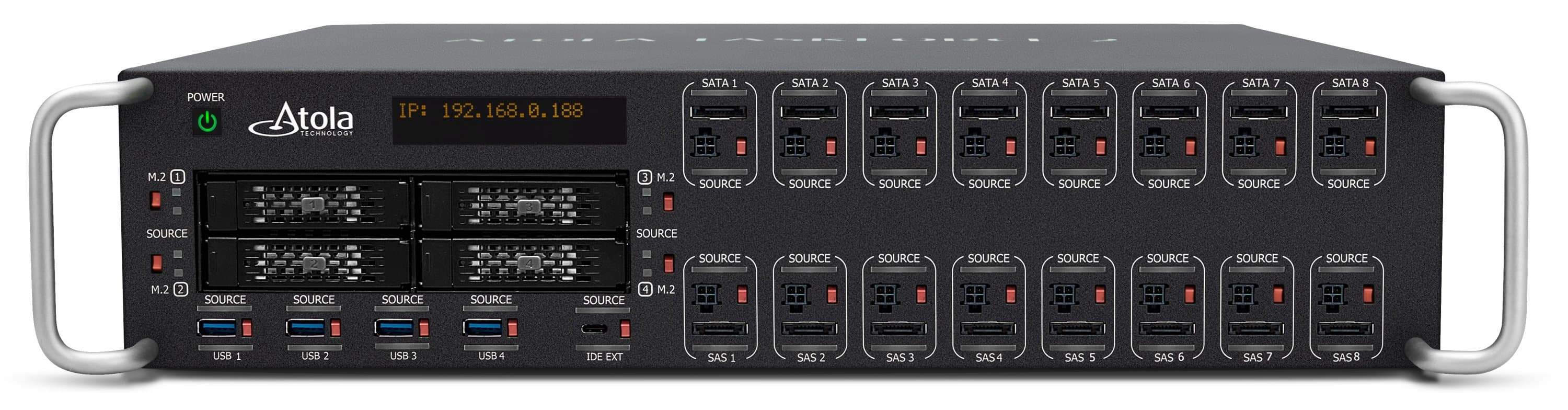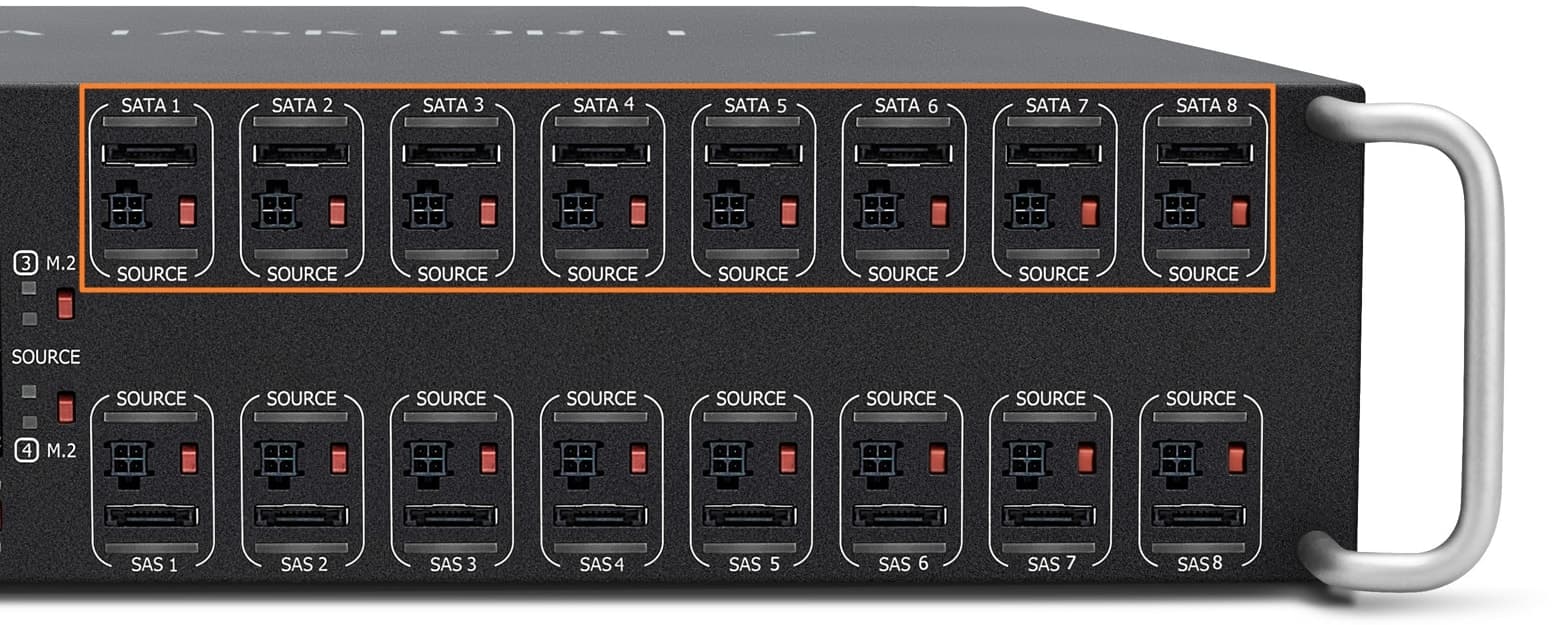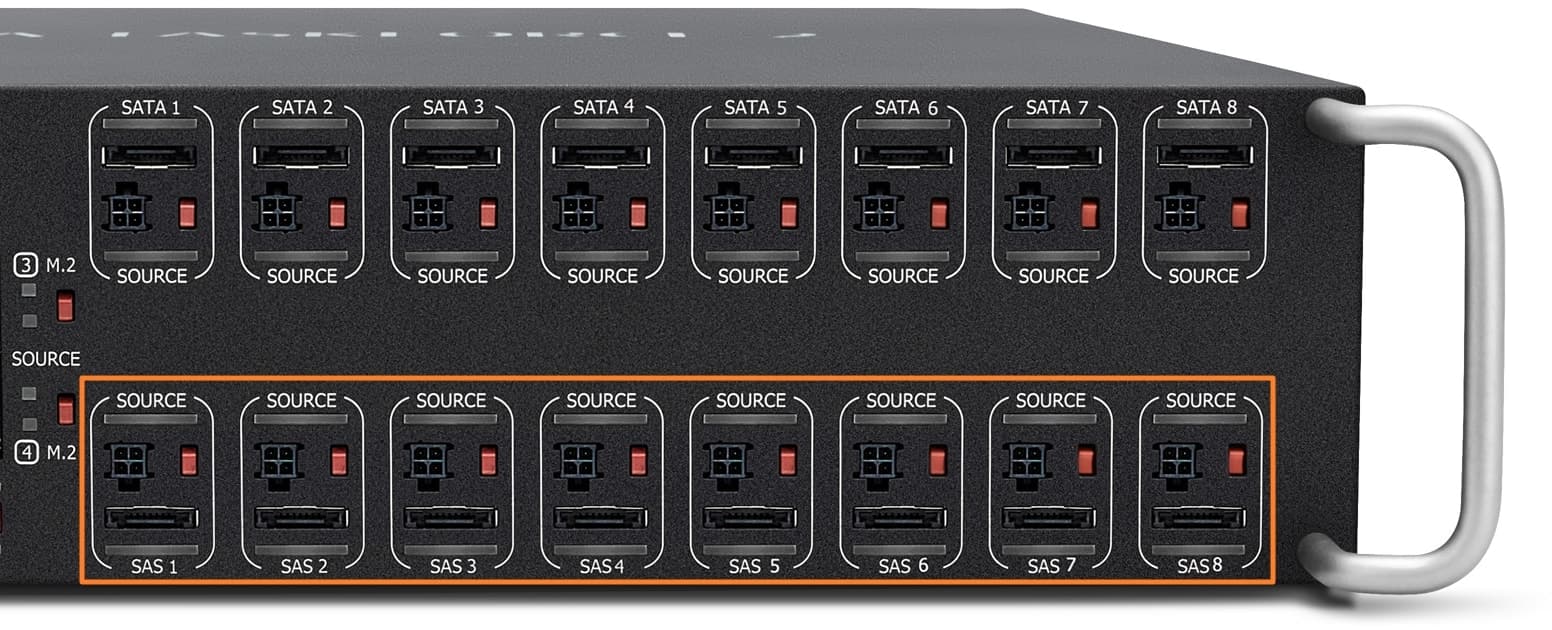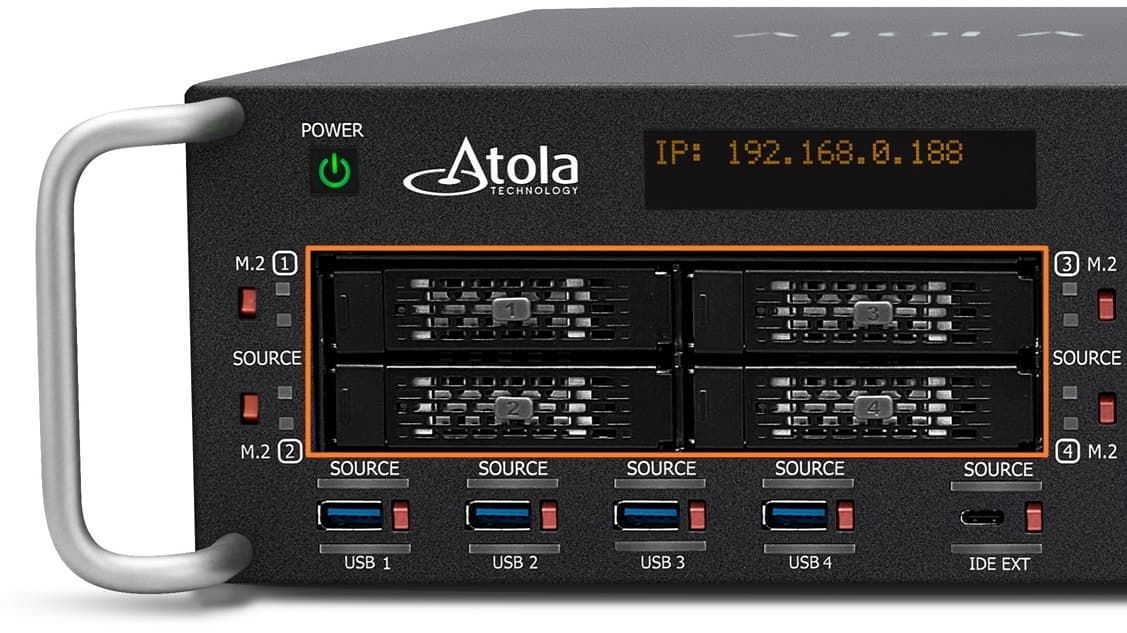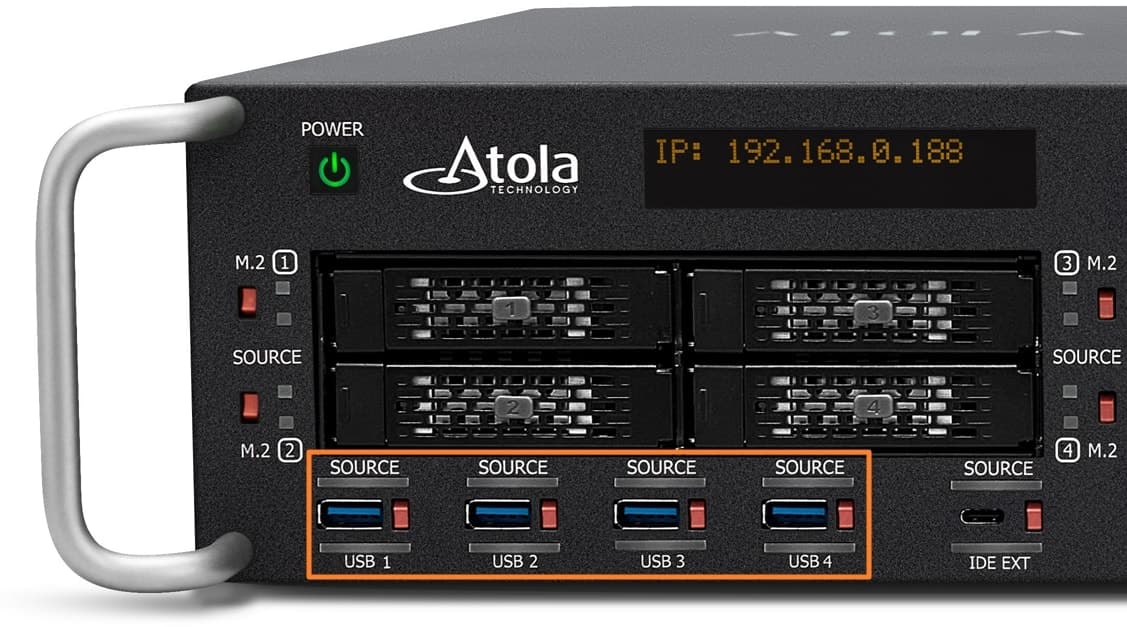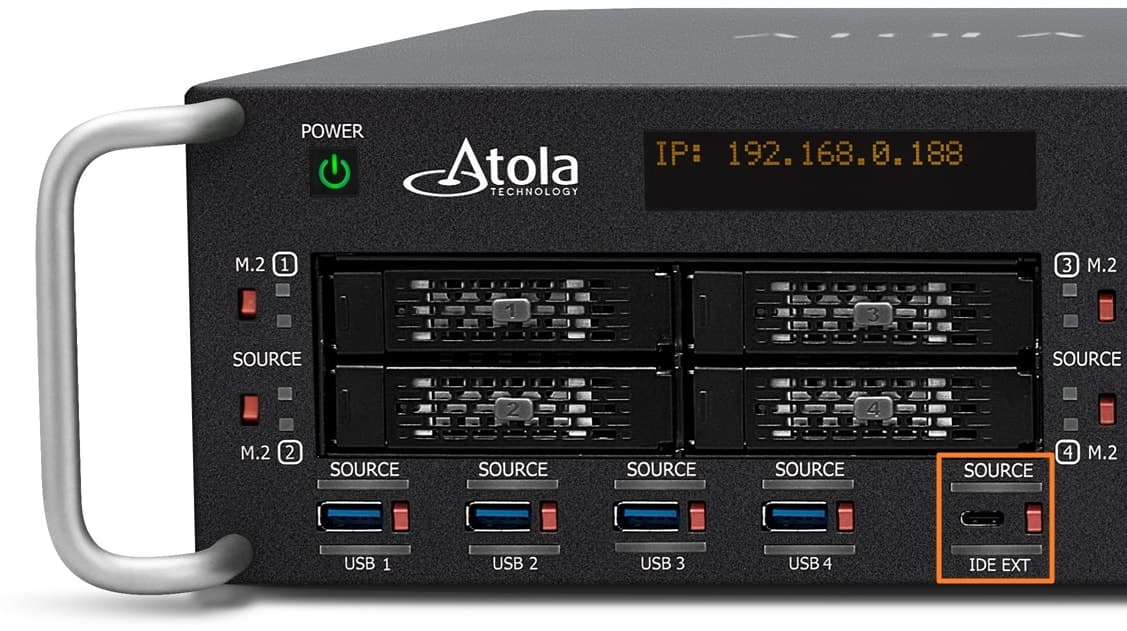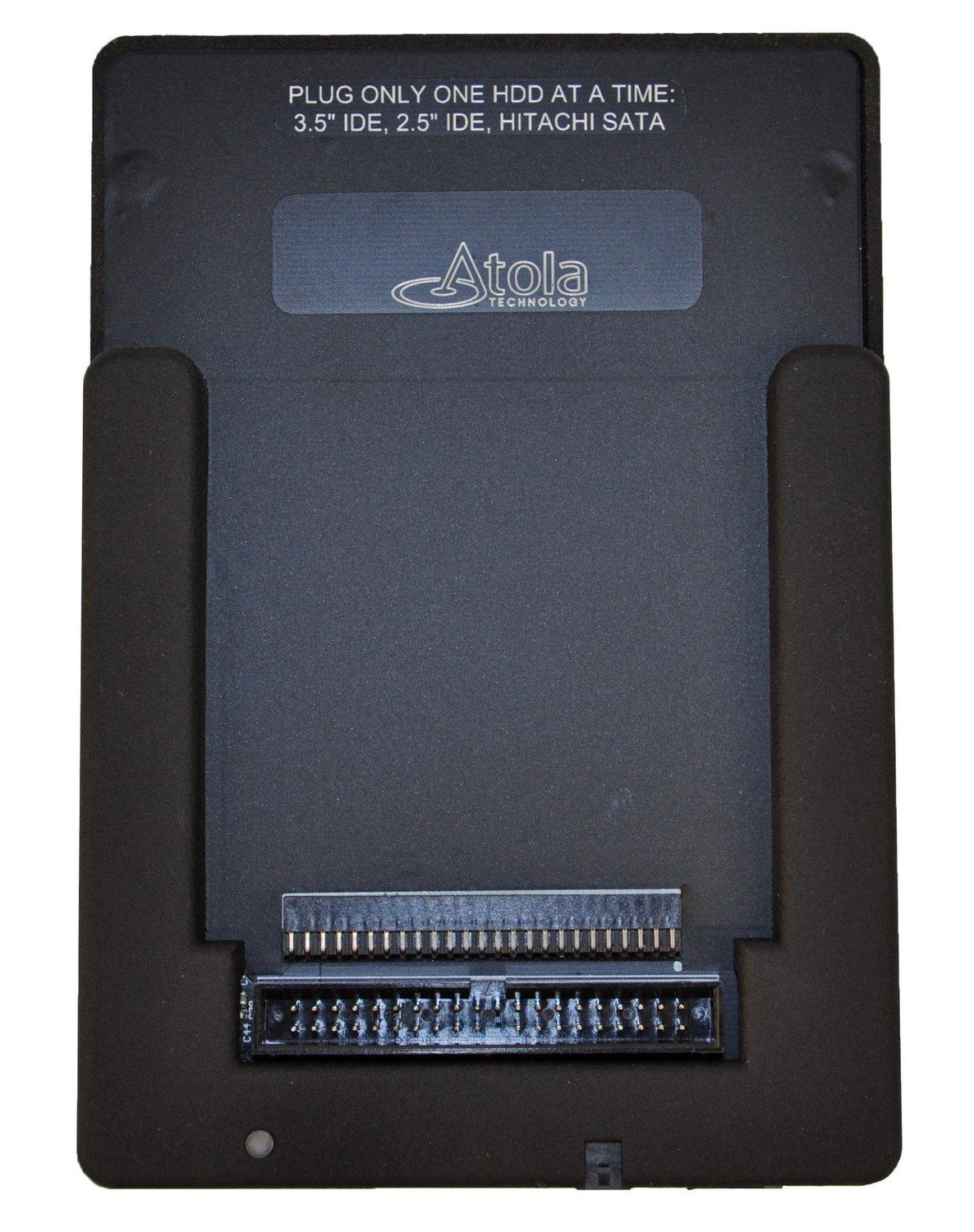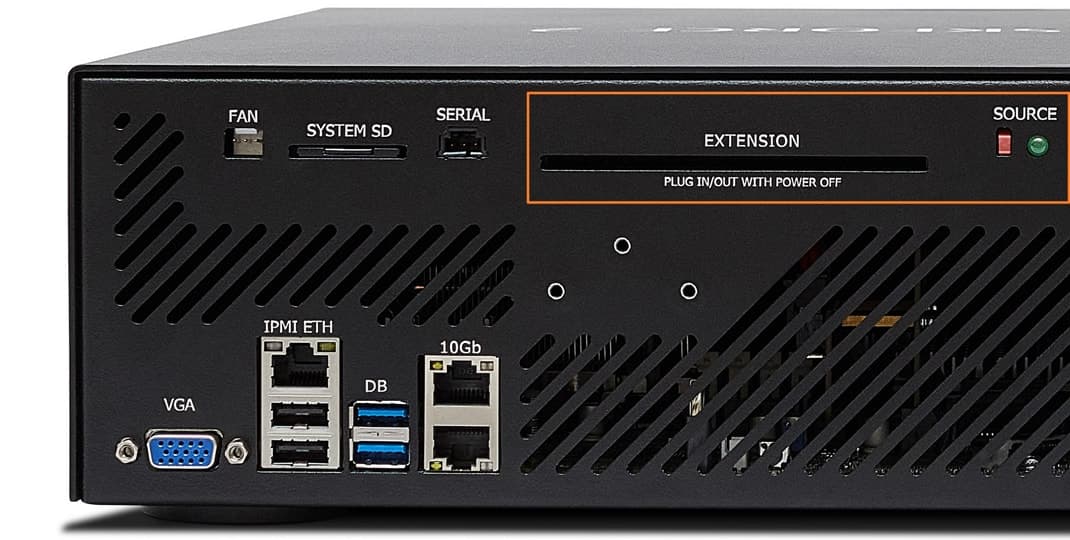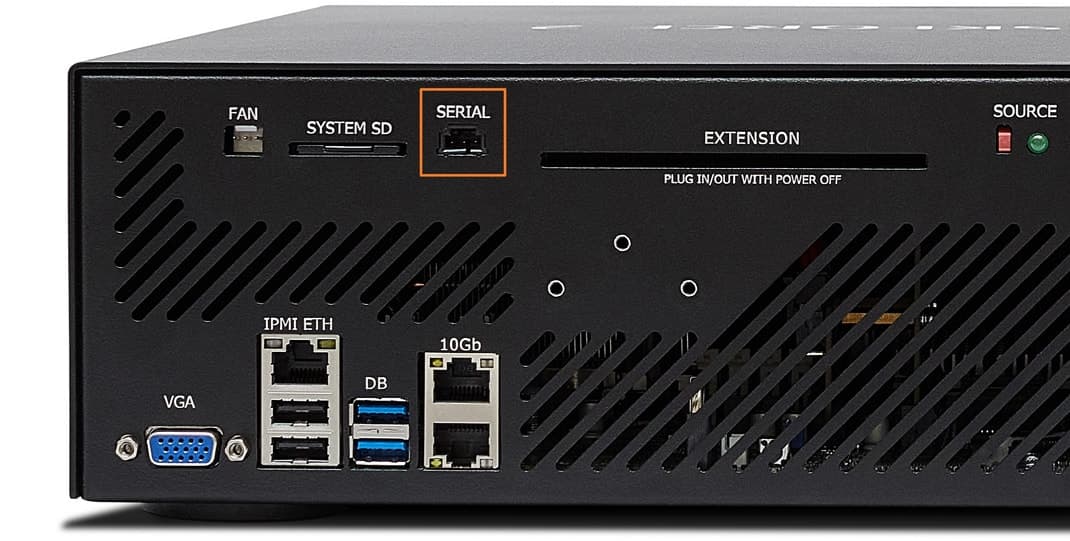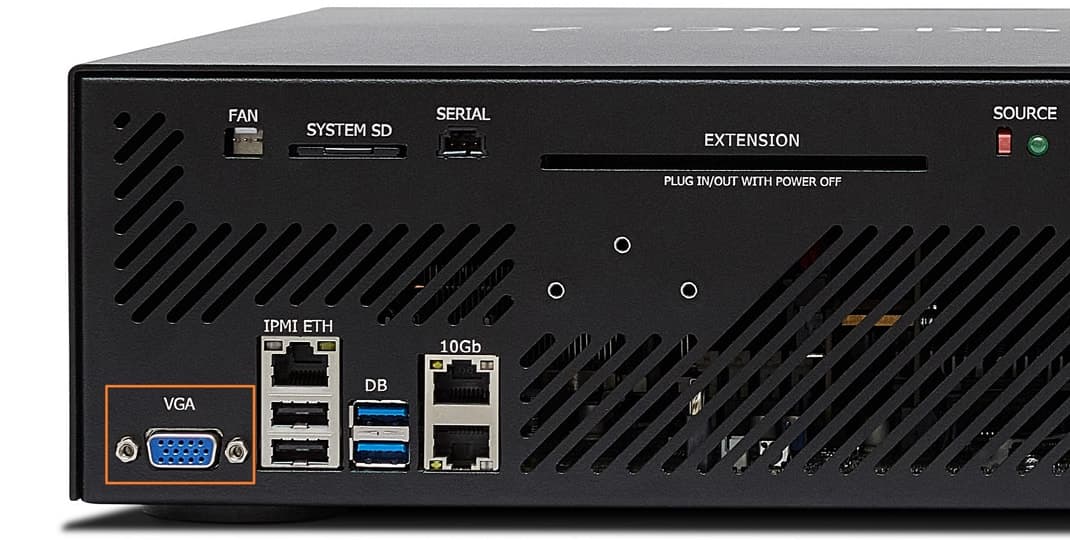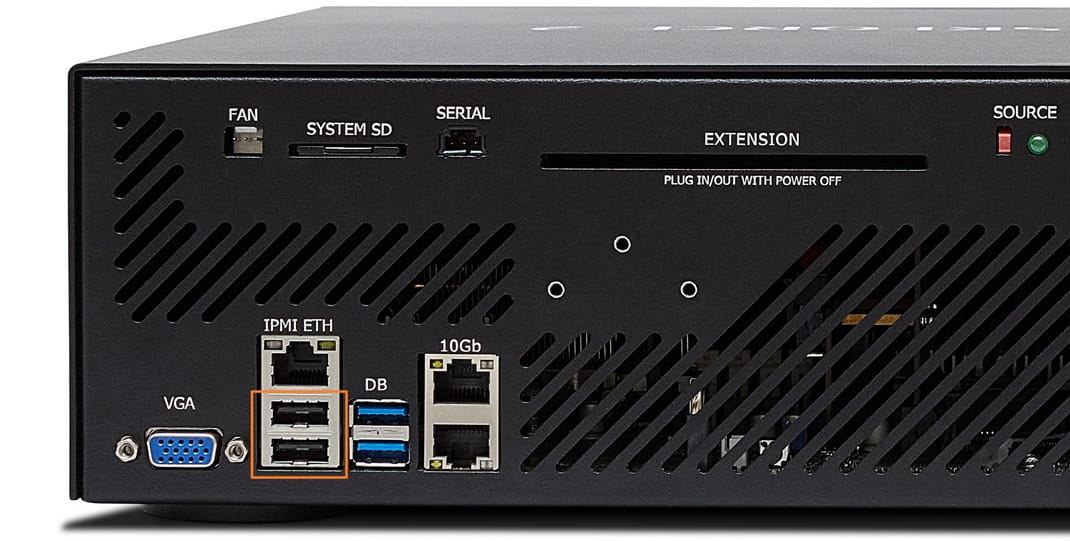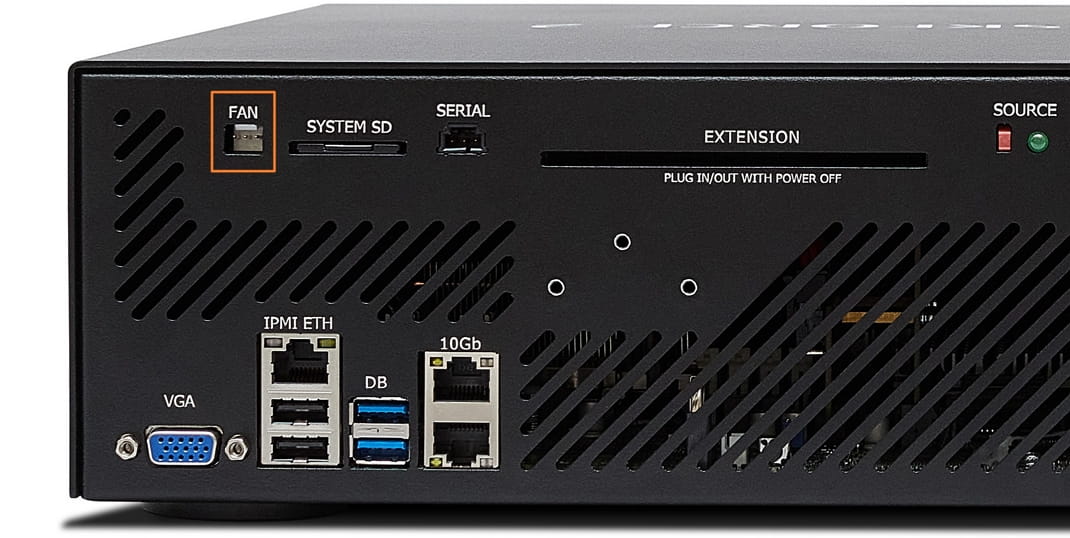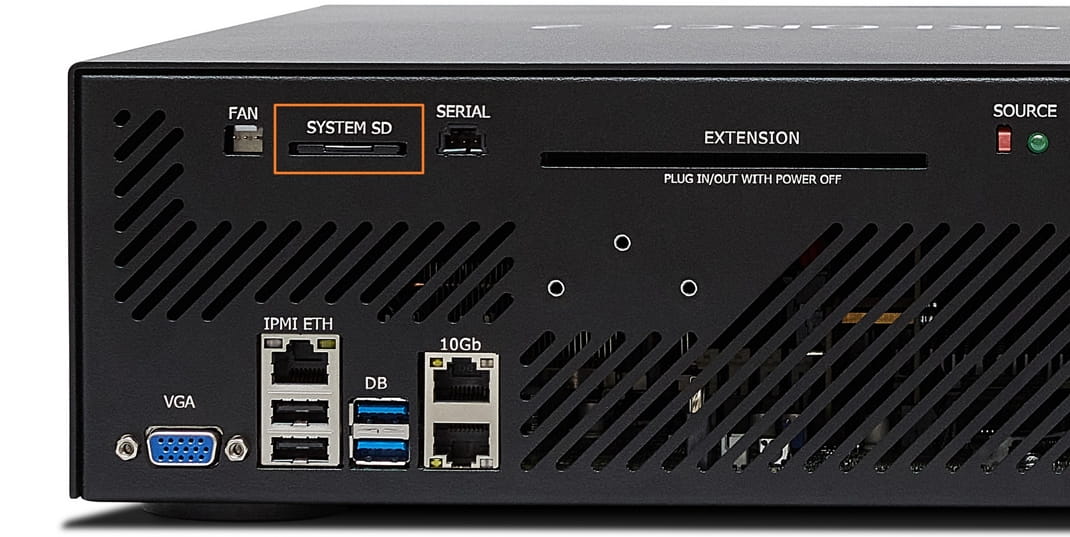All TaskForce 2 ports explained
To guarantee astonishing imaging performance in the forensic lab environment and achieve 25 TB/hour cumulative imaging speed, Atola TaskForce 2 is equipped with 25 main drive ports for all popular drive types on the front panel; one extension drive port, two 10Gb Ethernet ports, as well as several other connections on the back panel.
Here's a detailed explanation of every TaskForce 2 port.
Drive ports
Image dozens of individual evidence devices, automatically assemble RAIDs with an unknown configuration consisting of an unlimited number of members (drives and/or images), or securely wipe a whole bunch of drives for future use – all at once, at top native speeds.
To make it possible, TaskForce 2 provides you with 26 drive ports of all popular types:
- 8 SATA
- 8 SAS/SATA
- 4 NVMe M.2/U.2 PCIe 4.0
- 4 USB
- 1 IDE
- 1 Extension slot for pluggable M.2 SSD, Apple PCIe SSD, Thunderbolt extension modules
SATA ports
TaskForce 2 has eight SATA ports. They are located in the top row on the front panel. Each port has the following characteristics:
- Read/write speed: up to 540 MB/s
- Supported interfaces: SATA-1/2/3
- Hardware write protection switch
- Source/target LED indicator
- Status LED indicator
- Power management
- Current sensor
- Overvoltage protection
SAS/SATA ports
TaskForce 2 is equipped with eight SAS/SATA ports. They are situated in the bottom row on the front panel. Each port has the following characteristics:
- Read/write speed: up to 1000 MB/s
- Supported interfaces: SAS3, SATA-1/2/3
- Hardware write protection switch
- Source/target LED indicator
- Status LED indicator
- Power management
- Current sensor
- Overvoltage protection
NVMe M.2/U.2 PCIe 4.0 ports
TaskForce 2 is equipped with 4 NVMe M.2/U.2 PCIe 4.0 ports. They are situated on the left part of the front panel. Each port has the following characteristics:
- Read/write speed: up to 6000 MB/s
- Supported interfaces: PCIe NVMe 4.0
- Hardware write protection switch
- Source/target LED indicator
- Status LED indicator
- Overvoltage protection
M.2 drives connect using built-in M.2/U.2 adapters.
U.2 drives can be connected directly into respective bays.
USB ports
TaskForce 2 has four USB drive ports. They are located on the left part of the front panel. Each port has the following characteristics:
- Read/write speed: up to 400 MB/s
- Supported interfaces: USB 2.0/3.0 interface
- SD, Compactflash, and Memory Stick cards are supported via a generic USB Card Reader
- Hardware write protection switch
- Source/target LED indicator
- Status LED indicator
- Power management
- Current sensor
- Overvoltage protection
IDE port
TaskForce 2 has one IDE drive port. It can be found on the left part of the front panel, in the bottom row.
The only way to connect an IDE drive to the TaskForce 2 unit is the Atola External IDE adapter, which is included in the product package.
The adapter plugs straight into the IDE (USB-C) port. A USB-C cable, IDE power cable, and IDE interface cable are included in the product package as well.
The port has the following characteristics:
- Read/write speed: up to 100 MB/s
- Supported interfaces: IDE
- Hardware write protection switch
- Source/target LED indicator
- Status LED indicator
- Power management
- Current sensor
- Overvoltage protection
Extension port
TaskForce 2 is equipped with a PCI Express port on its back panel, which is referred to as Extension port. It is used to plug Atola hardware extension modules which allow expanding TaskForce 2 compatibility with drive interfaces. Extension modules can be bought separately.
Currently supported modules are:
- M.2 SSD extension
- Apple PCIe SSD extension
- Thunderbolt extension
The Extension port has the following characteristics:
- Hardware write protection switch
- Source/target LED indicator
- Power management
- Current sensor
- Overvoltage protection
Serial RS232 port
A serial RS 232 port, located on the back side of the TaskForce 2 hardware unit, is used for testing purposes during the TaskForce 2 assembly.
Network ports
On its back panel, TaskForce 2 has three network connections:
- Two 10Gb Ethernet ports are used for operating TaskForce via web interface and for imaging to the network server.
- IPMI Eth is a service Ethernet port used for maintenance purposes.
VGA port
A VGA port, located at the back side of the TaskForce hardware unit, is used for plugging in a VGA monitor for operating TaskForce 2 in the Kiosk mode without any network connection.
Once a monitor is plugged in, it displays the Taskforce 2 user interface, and you can operate the system using a keyboard and mouse, connected to the service USB ports on the back side of the TaskForce 2 hardware unit.
Service USB ports
There are four service USB ports on the back side of the TaskForce hardware unit:
- Two USB ports for connecting a keyboard and mouse and using TaskForce 2 in the Kiosk mode.
- Two DB USB 3.0 ports for connecting a USB flash media as TaskForce 2 database storage.
Fan power port
An auxiliary fan power port is useful when you need to additionally cool the drives during resource-consuming operations.
System SD card port
TaskForce 2 uses a removable SD card as a boot drive. The System SD slot on the back side of the TaskForce 2 unit is used to insert the bootable SD card with the TaskForce operating system. Do not remove the card from the slot.
Power inlet
TaskForce 2 is equipped with an internal power supply. It has the standard IEC 60320 C14 power inlet and a power supply switch on the back panel. The power cable for connecting the power inlet to a power socket is included in the product package.