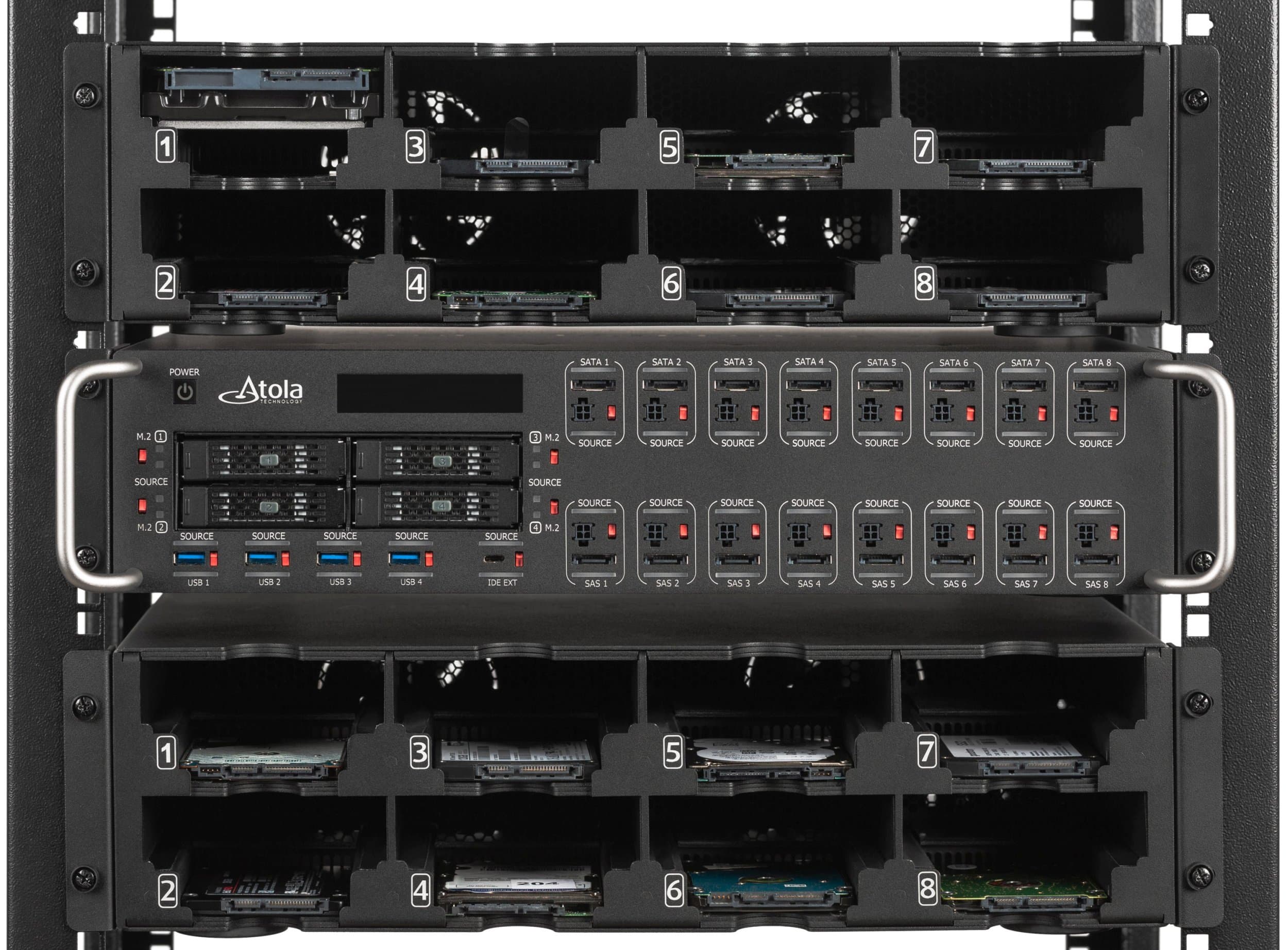Atola Device Rack
To neatly organize your evidence drives while imaging them with TaskForce 2, we designed Atola Device Rack. One Device Rack stores up to 8 drives and can either be placed on top or below of your TaskForce 2 hardware unit or mounted on a server rack.
It is an exclusive option for TaskForce 2 only.
Super-quick & reliable drive swapping
To make placing and removing of a drive easy and its position stable, each drive bay has:
- A notch for your hand to grab a drive firmly.
- Corners to hold a drive in place.
- SSD fallout blocker on the back side of the 2.5-inch bays to prevent smaller drives from falling out.
Two fans on the rear with speed control
To cool down the drives inside during resource-consuming operations, Device Rack is equipped with two fans situated on its back panel. The fan speed is adjustable, and you can select slow or fast fan mode using the physical switch.
To power the fans, connect a USB-B cable plugged into one of TaskForce 2 USB ports on the back side.
Using TaskForce 2 with two Device Racks
To conveniently store all 16 drives connected to 16 SATA and SATA/SAS ports, use two device racks placed above and below the TaskForce 2 hardware unit.
Size and weight
Dimensions: 17.04 × 14.96 × 4.61 in (442 × 380 × 117 mm)
Rack height: 3U (5.25 in or 13.3 cm)
Weight: 12.79 lbs (5.8 kg)
Server rack compatibility
TaskForce 2 is designed primarily for in-lab usage and can be mounted into a standard server rack, along with one or two Atola Device Racks. The size of the rackmount for both TaskForce 2 and Atola Device Rack is 3U.