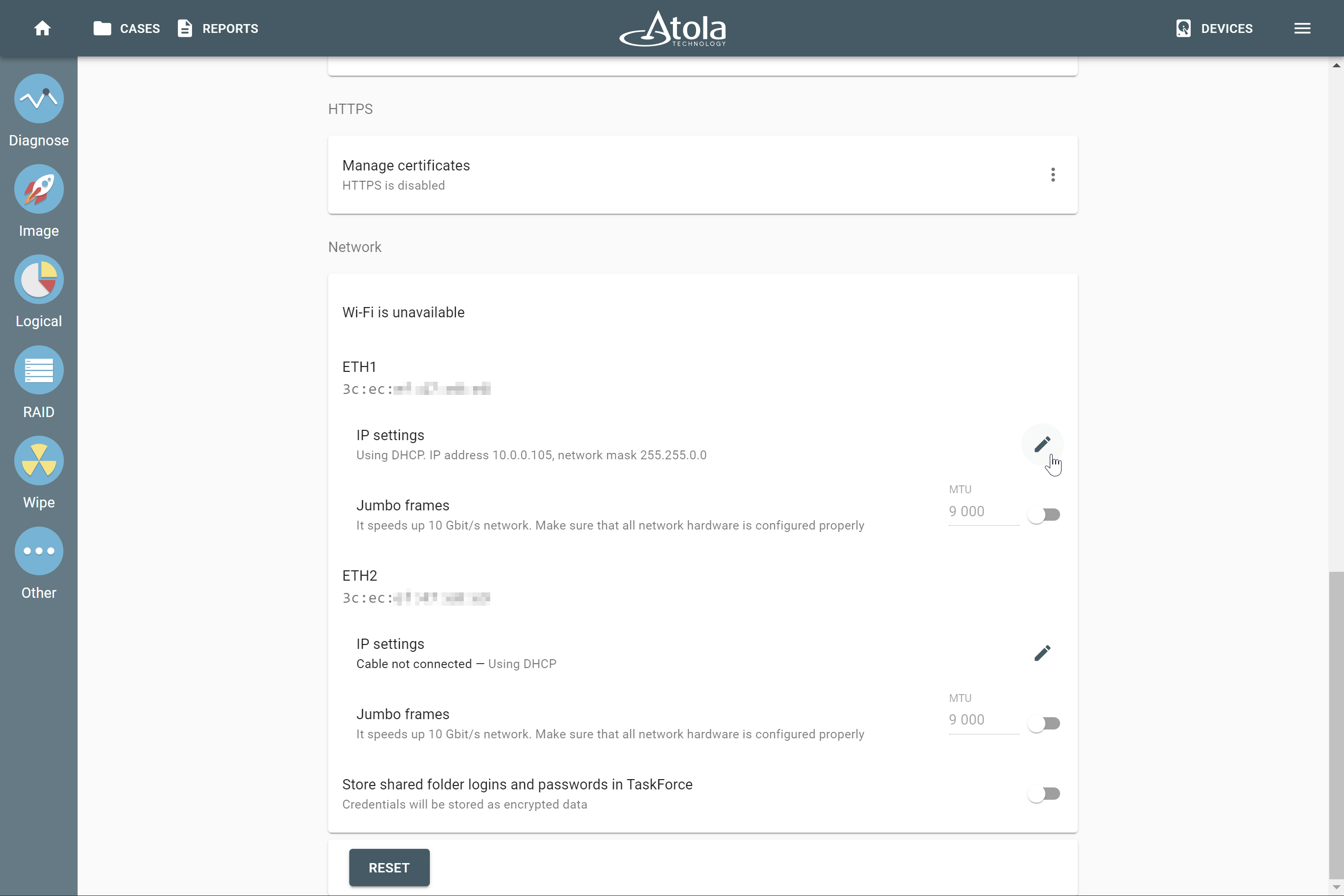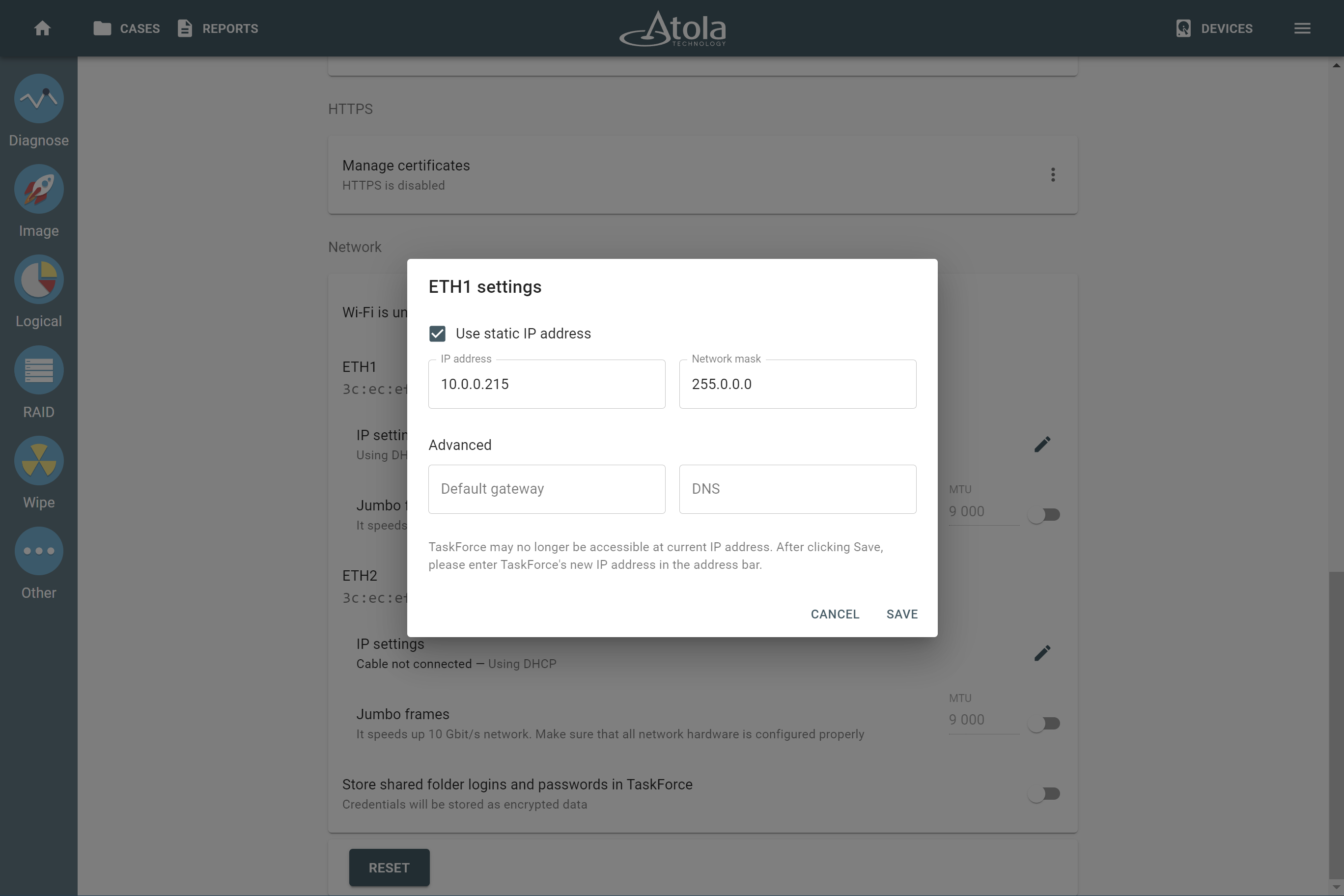Use a static IP address
If you plan to connect TaskForce 2 directly to your computer, we recommend configuring your computer and TaskForce to use a static IP address. Here’s how to do it.
Configure TaskForce 2 for using a static IP address
- On your computer, open a Chrome browser and in its address bar enter the IP address, displayed on the TaskForce front panel.
- In the TaskForce interface, go to Menu > Settings.
- In the Network section, find the IP settings for the ETH1 or ETH2 port and click the Edit icon next to it.
- Enter the following network settings:
- IP address: 10.0.0.XXX, where XXX can be any number from 1 to 254.
Default static IP addresses of the TaskForce unit are 10.0.0.215 and 192.168.0.215.
The IP address of your PC's Ethernet card must be different from that of the TaskForce unit. - Network mask: 255.0.0.0.
If your PC and the TaskForce unit belong to different subnets, the connection can’t be established. - Default gateway and DNS can be left empty or set to any value.
- Click Save. The new IP address appears on the TaskForce front panel.
Connect TaskForce 2 directly to your computer
To use a static IP address, connect your computer to the ETH1 or ETH2 port of TaskForce 2 with an Ethernet network cable.
If your computer has no Ethernet port, you can use the USB-to-Ethernet adapter (not included in the package). Connect it to your computer before configuring a network.
Configure your computer for using a static IP address
- In Windows, open Network Connections: press Win+R, enter ncpa.cpl and click OK.
- Right-click your Ethernet adapter, and then select Properties.
- Select Internet Protocol Version 4, and then click Properties.
- Enter the following network settings:
- IP address: 10.0.0.XXX, where XXX can be any number from 1 to 254 except for 215.
Default static IP addresses of the TaskForce unit are 10.0.0.215 and 192.168.0.215.
The IP address of your PC's Ethernet card must be different from that of the TaskForce unit. - Network mask: 255.0.0.0.
If your PC and the TaskForce unit belong to different subnets, the connection can’t be established. - Gateway and DNS server can be left empty or set to any value.
- Click OK.