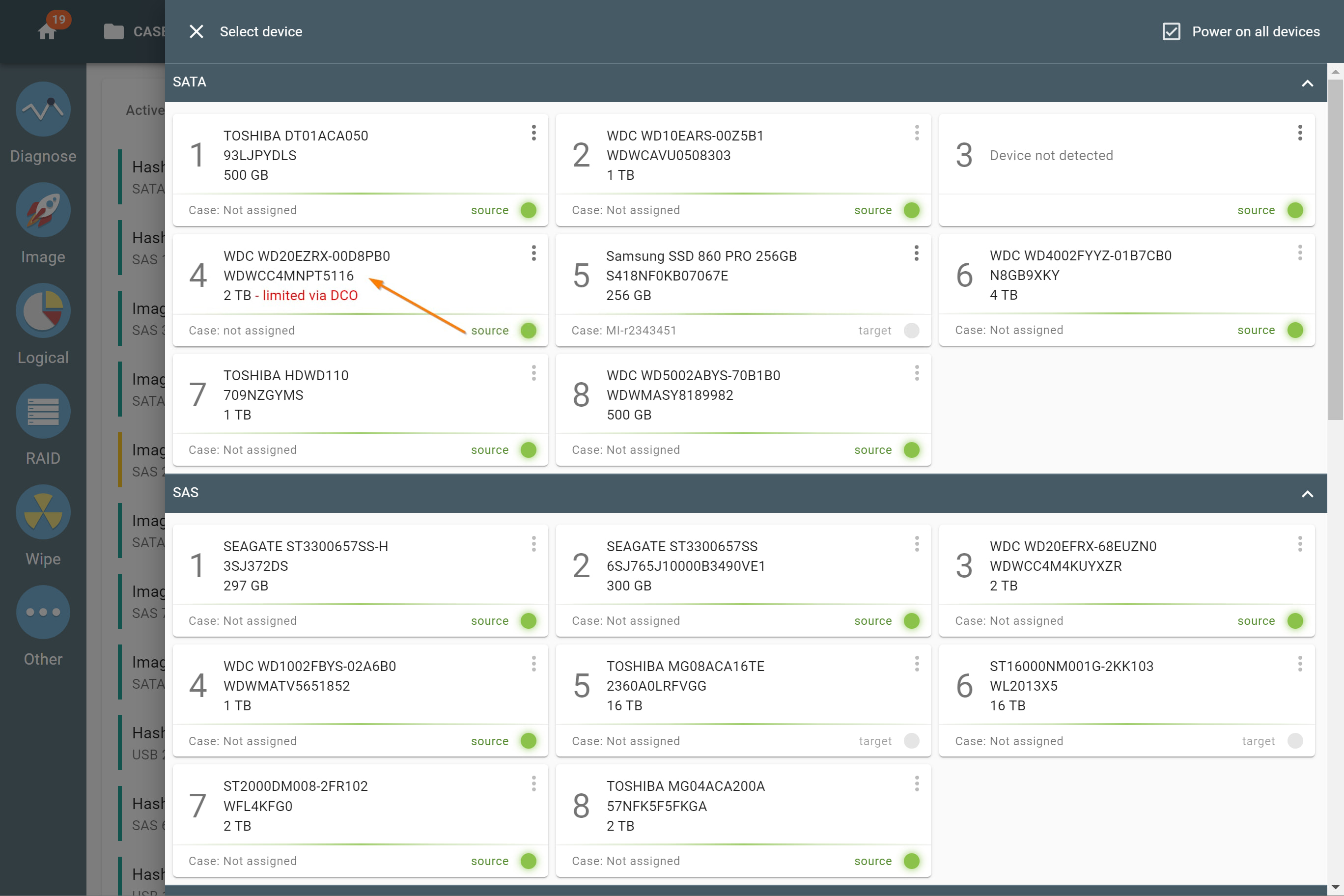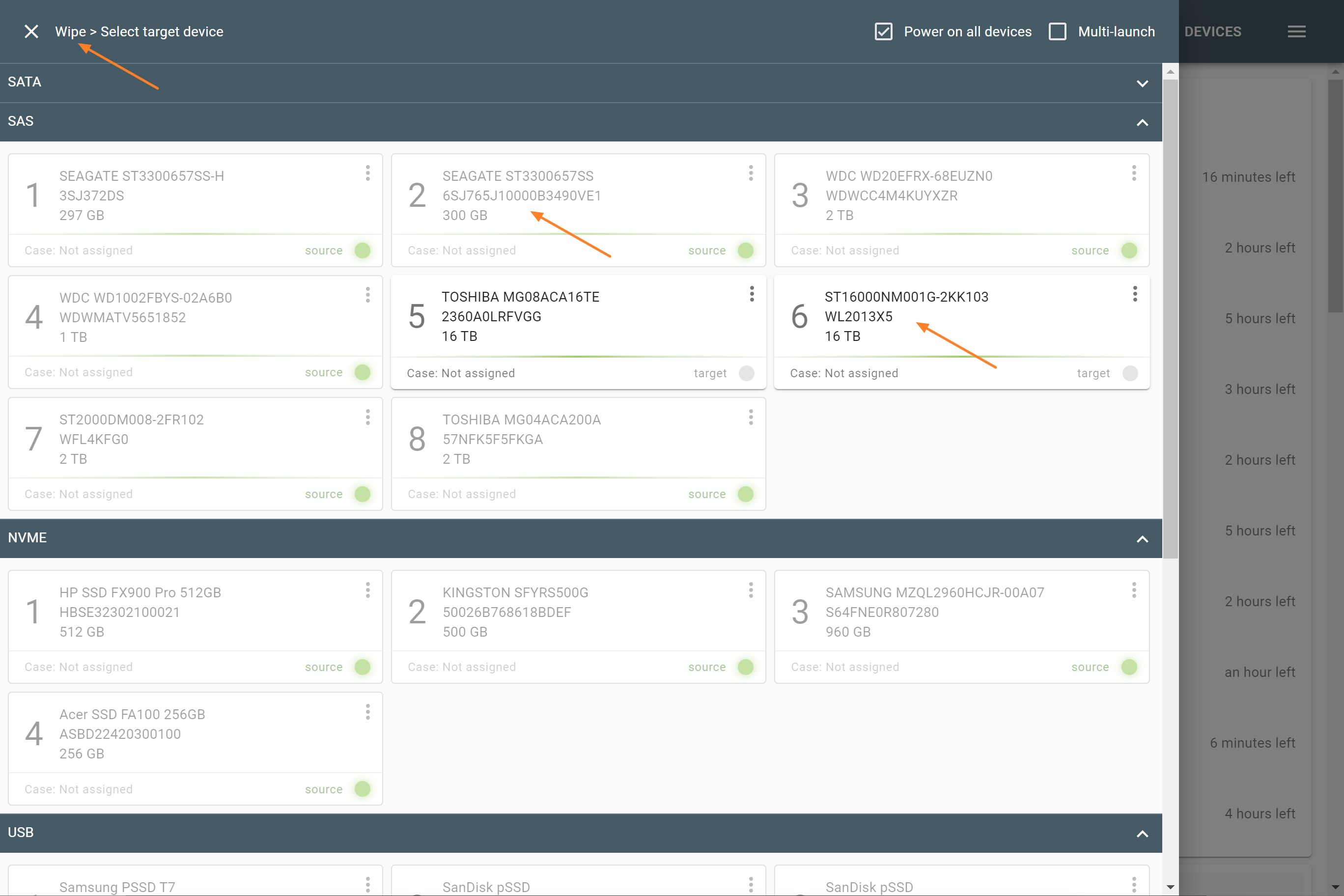TaskForce drive identification
Atola TaskForce is designed to perform multiple processes simultaneously and provide its users with unprecedented flexibility when it comes to a variety of devices and configurations in which they can be used. TaskForce also makes sure to efficiently communicate how a device is being used and helps a user to handle drives correctly.
When connecting a drive to the system, make sure the right mode is set on the port: in source mode, an evidence drive is automatically write-protected. It can only be changed with Source hardware switches.
As soon as you choose a particular task or click Devices in the top bar, TaskForce starts sequentially supplying power and sending commands to identify all connected devices.
After a connected drive receives power supply and identification commands from the unit, it responds with device info including:
- device model and serial number;
- device capacity;
- limitations of the drive.
TaskForce software also immediately detects whether the drive is locked by an ATA password or the drive’s max readable address is limited via HPA/DCO/AMA. The unit indicates these restrictions and notifies a user about those with the red color indication in the device menu.
These indicators allow a user to make informed decisions on how to proceed with the device, whether unlocking is required to get access to the whole drive space before starting an imaging session.
Notification device not detected may point to one of these issues:
- there is no device on the port;
- the cable is not properly plugged in;
- the device is connected to another port;
- the device is heavily damaged.
If a source drive is busy with a running operation, the port will be temporarily unavailable for selection when launching other tasks. In such a case, the fonts in the respective box will be a lighter shade of grey, making the port unclickable.
When selecting a target device for wiping or imaging, source drives are also unavailable to ensure that data on an evidence drive doesn’t get overwritten by mistake.