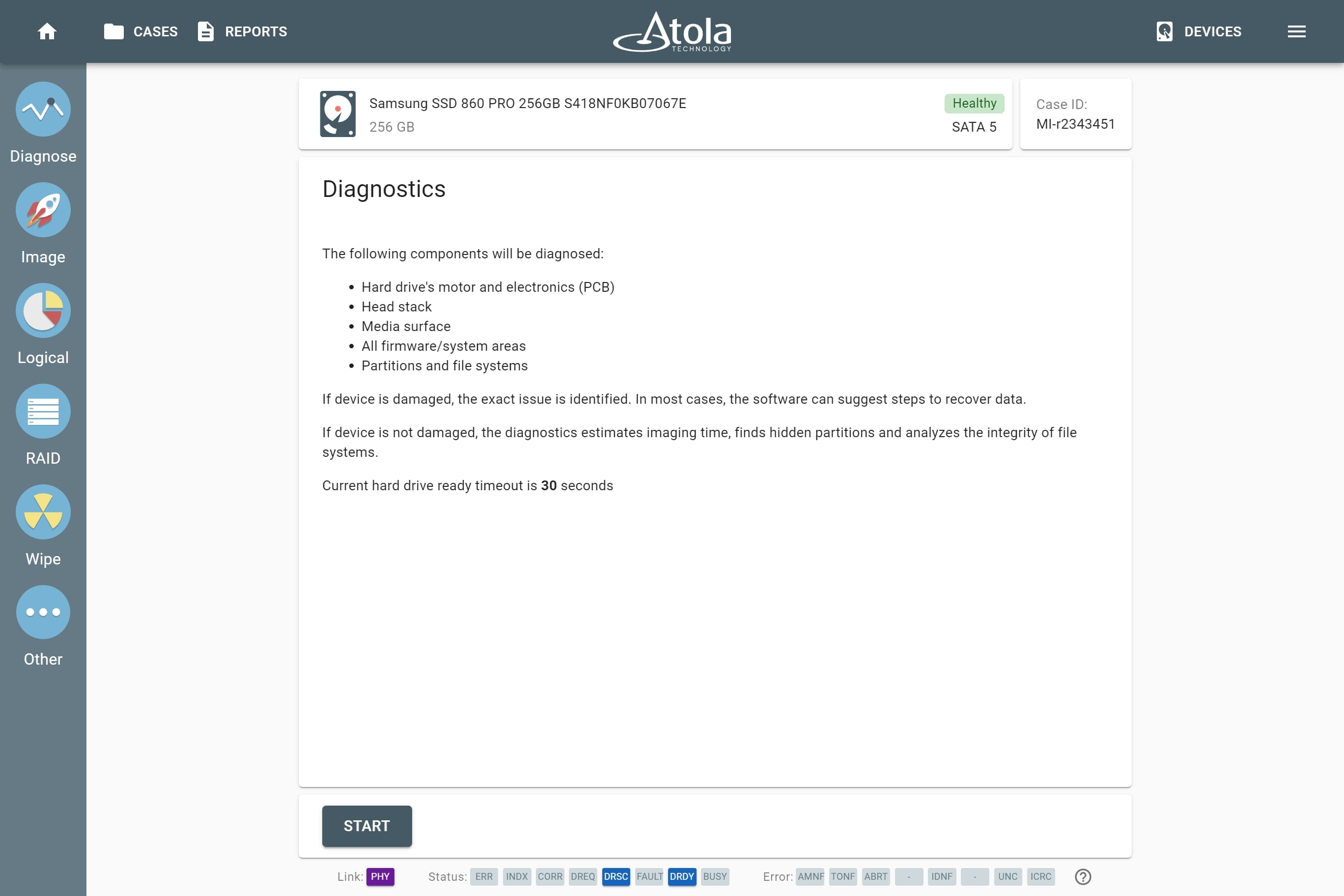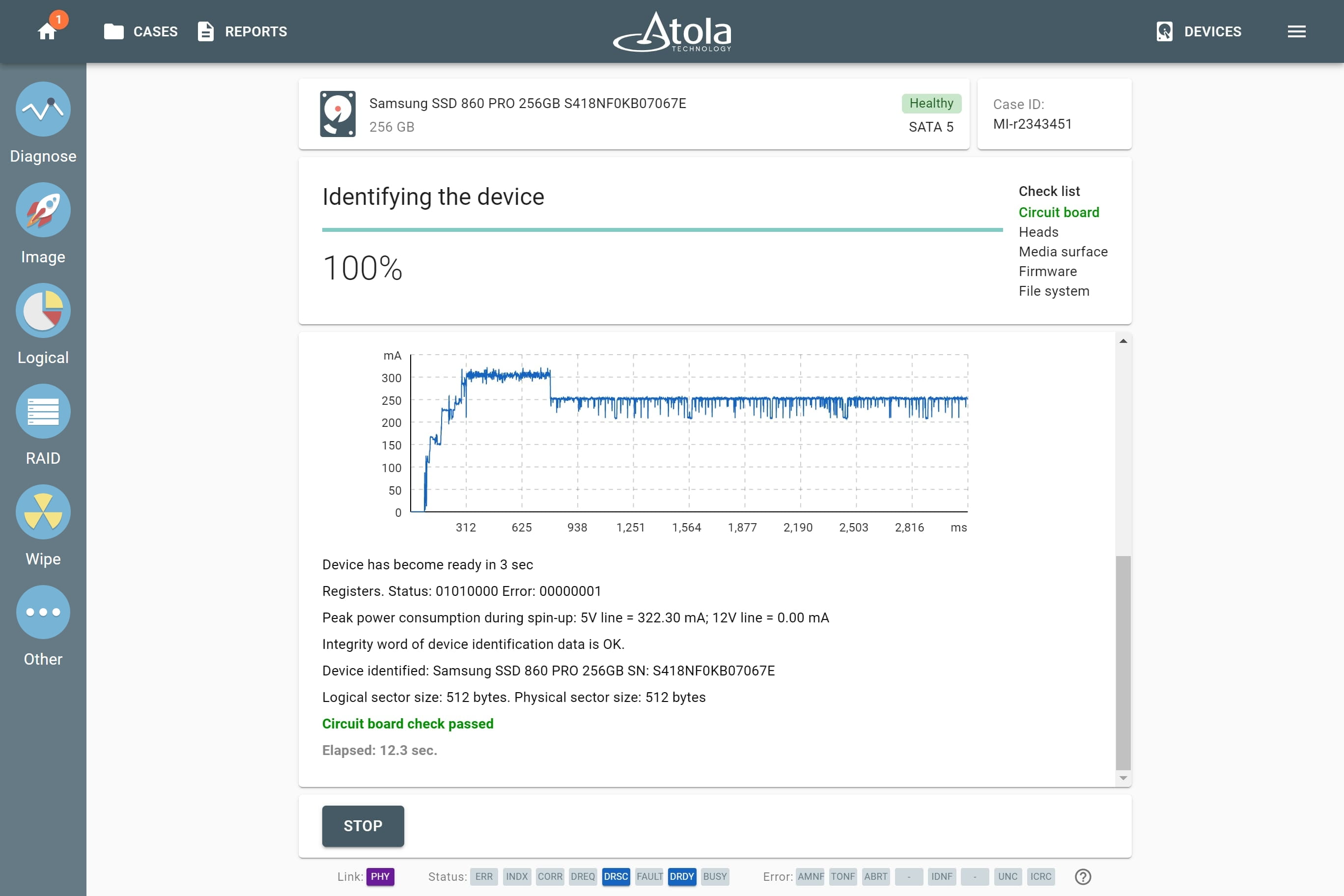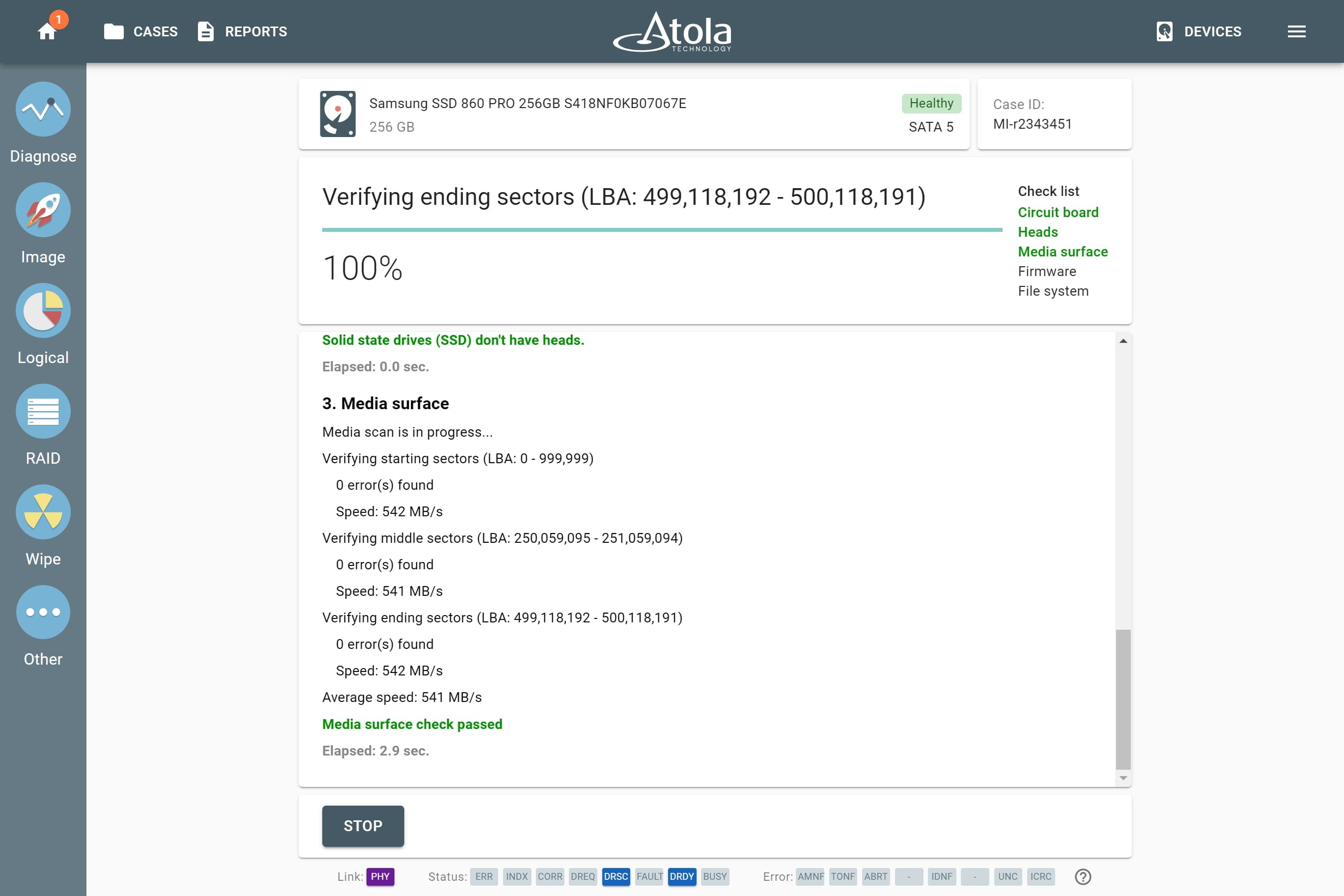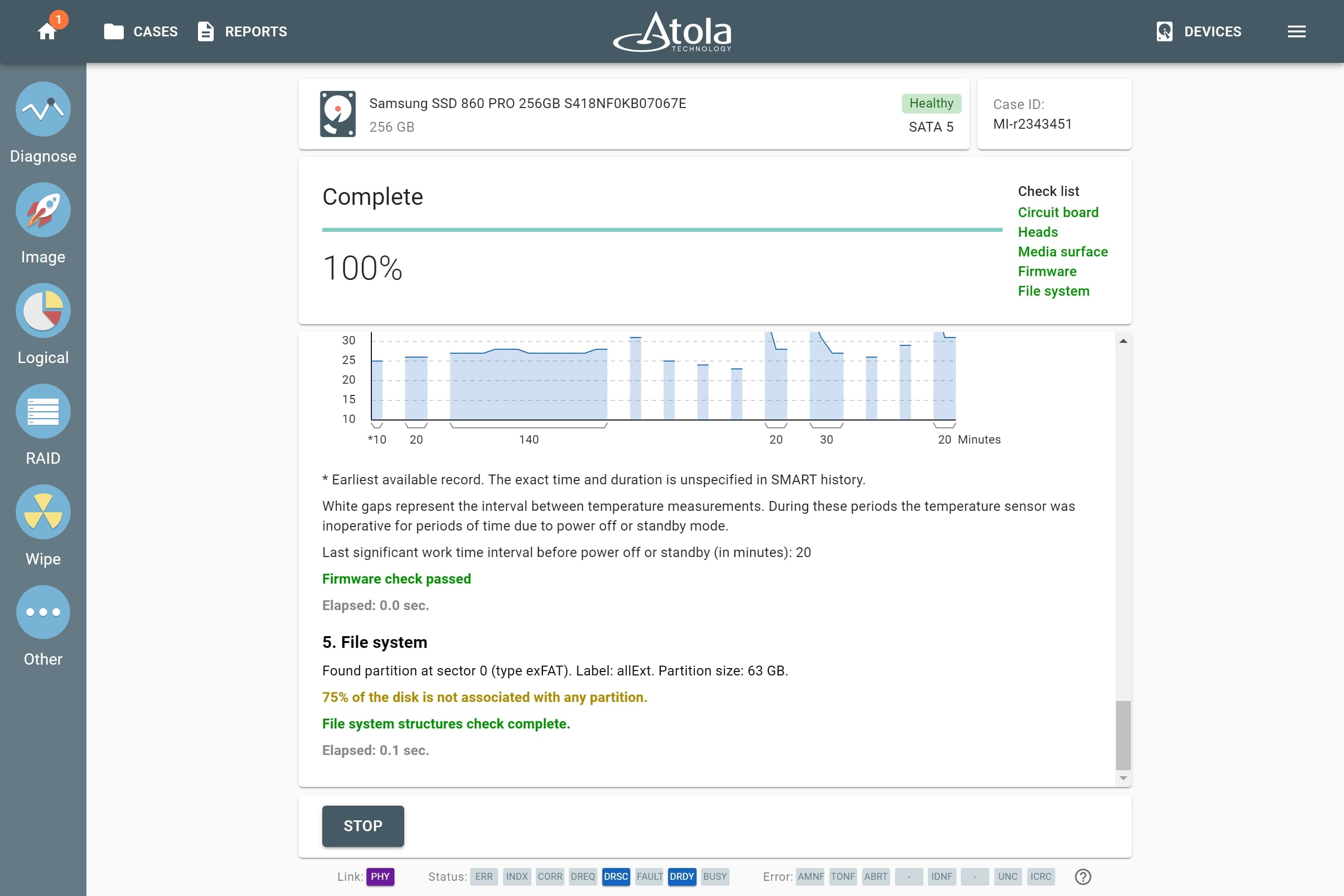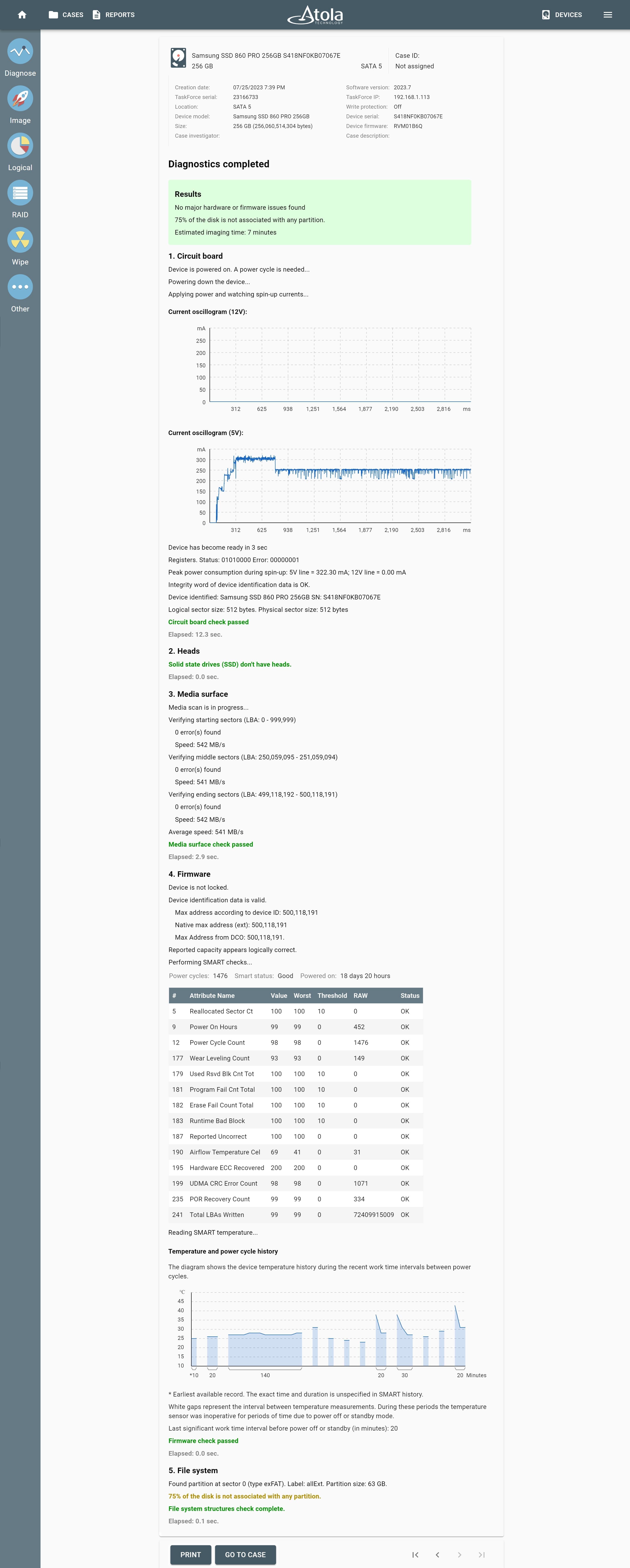Diagnosing a drive with Atola TaskForce 2
When an evidence drive lands on investigator’s table for the first time, there is always an uncertainty when it comes to the drive's condition. A broken head or scratched surface of the media require different imaging tactics. That’s why it is strongly suggested that before imaging, each drive should first be diagnosed.
TaskForce 2 has Atola's unique diagnostics module which checks all systems of the drive:
- Hard drive's motor and electronics (PCB)
- Head stack
- Media surface
- All firmware/system areas
- Partitions and file systems
At the end the system produces a report which sums up all issues. The process will take only 2-5 minutes.
To start, go to Diagnose, select the drive and then click START.
First, TaskForce 2 checks the drive's printed circuit board. The system applies power to the device and records and analyzes spin-up current curve. This helps detect most issues with the PCB and the motor. Next, TaskForce 2 analyzes the contents of the hard drive's ATA registers and device identification sector.
After that, the head stack is tested. Several factors are taken into consideration when diagnosing heads: media access time for each head, power consumption curves, and internal drive's error reporting systems.
If the head stack looks good, the system performs a short media scan. The purpose of this scan is to verify if there are any bad sectors in the starting, middle and ending sectors of the drive pointing to a damage to the media surface or logical errors.
Next, several firmware tests are performed:
If TaskForce detected no issues by this point, it performs a file system checkup:
After this final stage of diagnostics, TaskForce 2 displays the full report. The Diagnostics result message box contains a short summary of all tests. It also provides estimated imaging time for this drive.