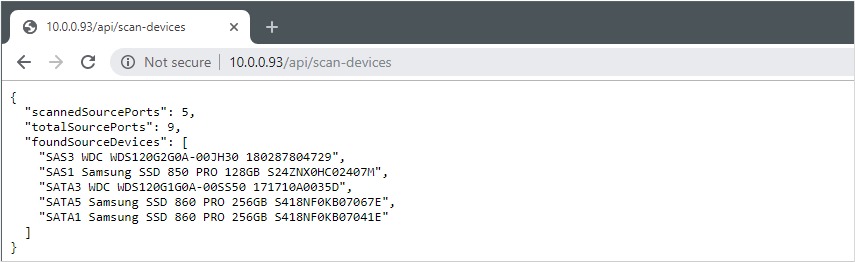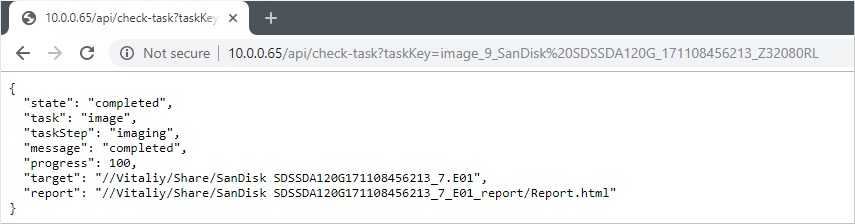Using Web API in a browser
Web API is built into TaskForce 2, and it helps optimize your workflow in many ways.
Web API is extremely handy as it allows you to use it in scripts, via CLI tools like curl, and simply by typing commands in the browser address bar.
Here's how to use Web API in a browser:
- Scan devices plugged to all source ports. The command powers up all ports and returns the list of drive on each port in Source mode as well as the model and the serial number of the drive on each port.
- Start imaging a source drive plugged into TaskForce 2 SATA 4 port.
- Track imaging session status using task key received in response to the command above.
For more information about these and other commands, see API specification that we made available to public.