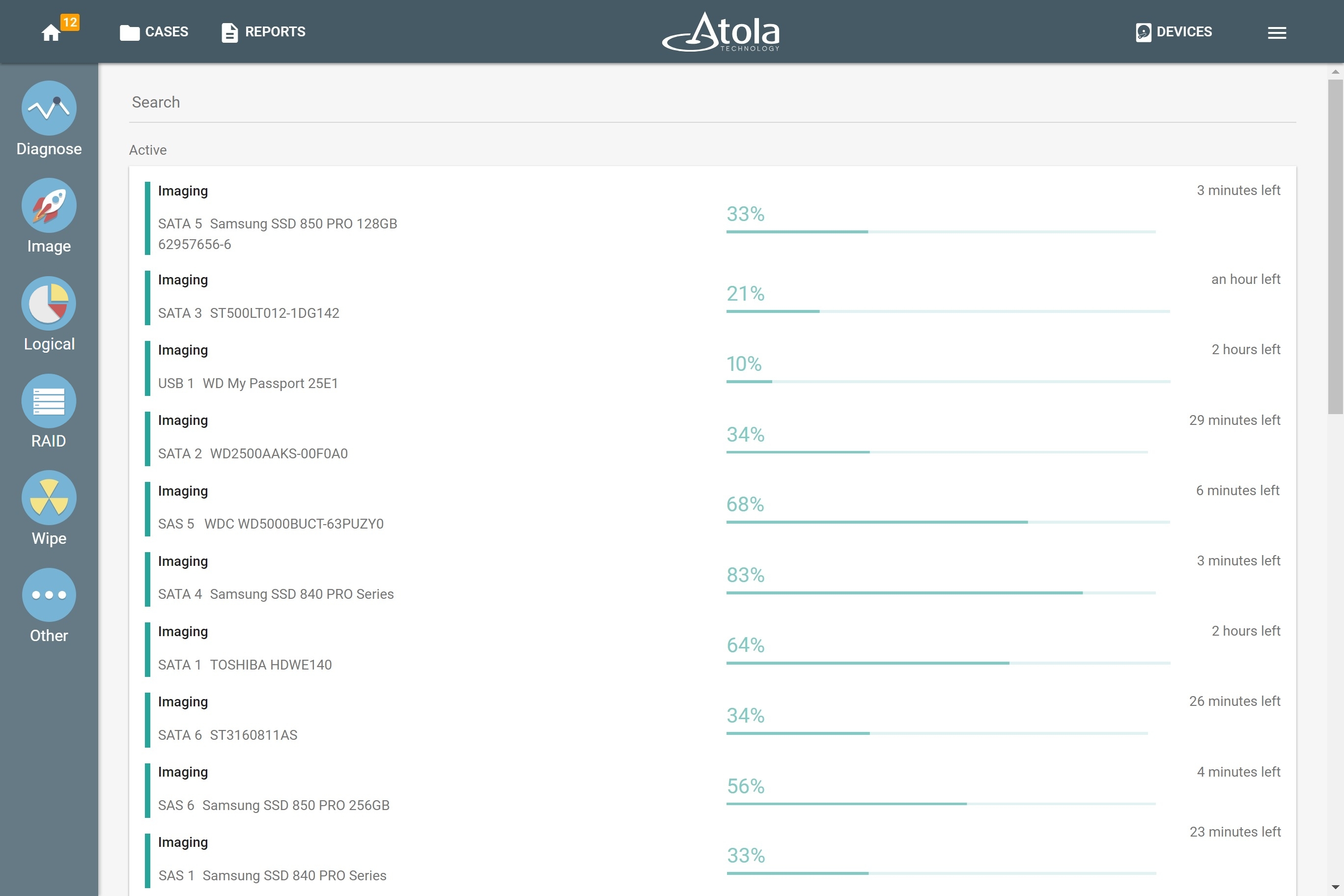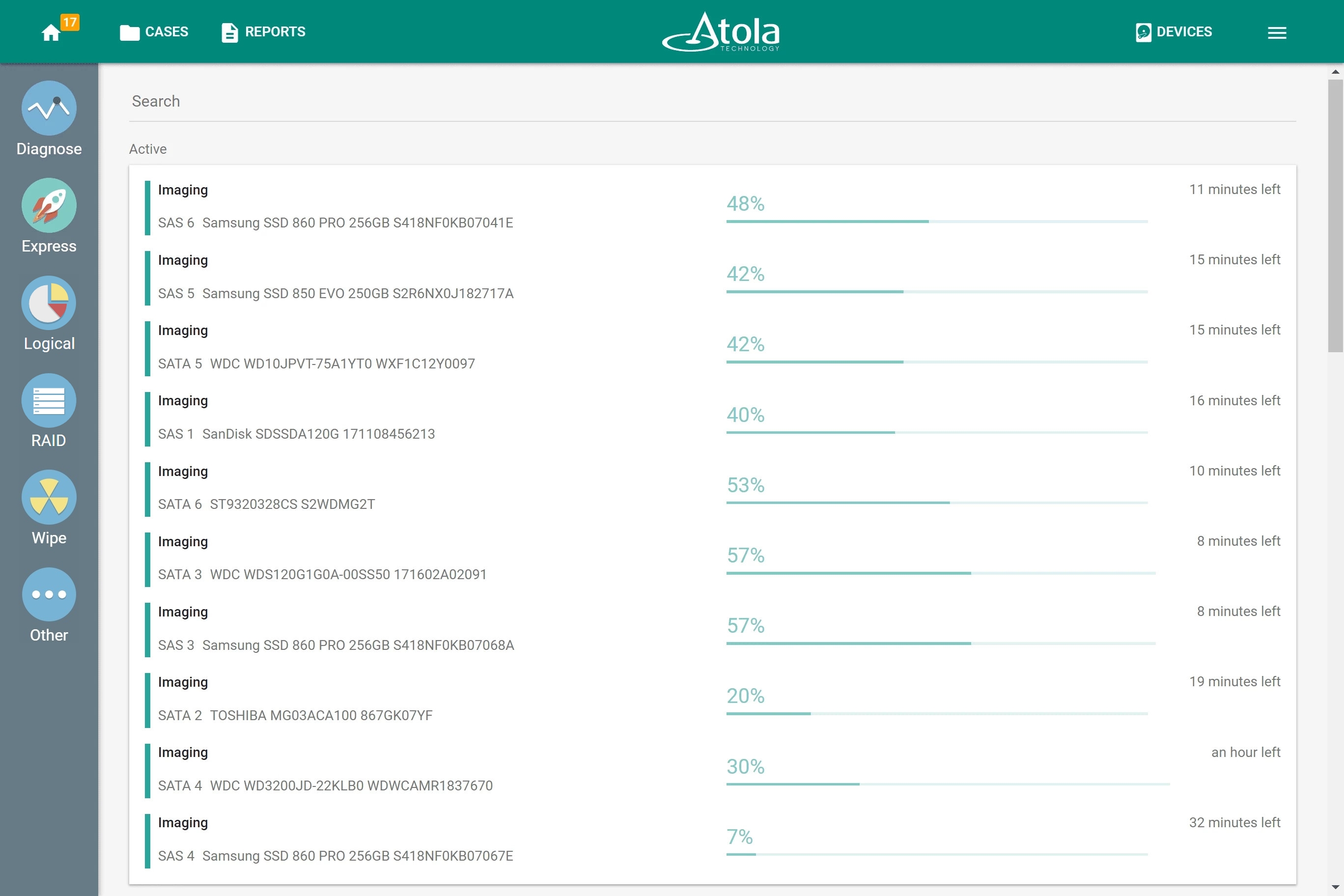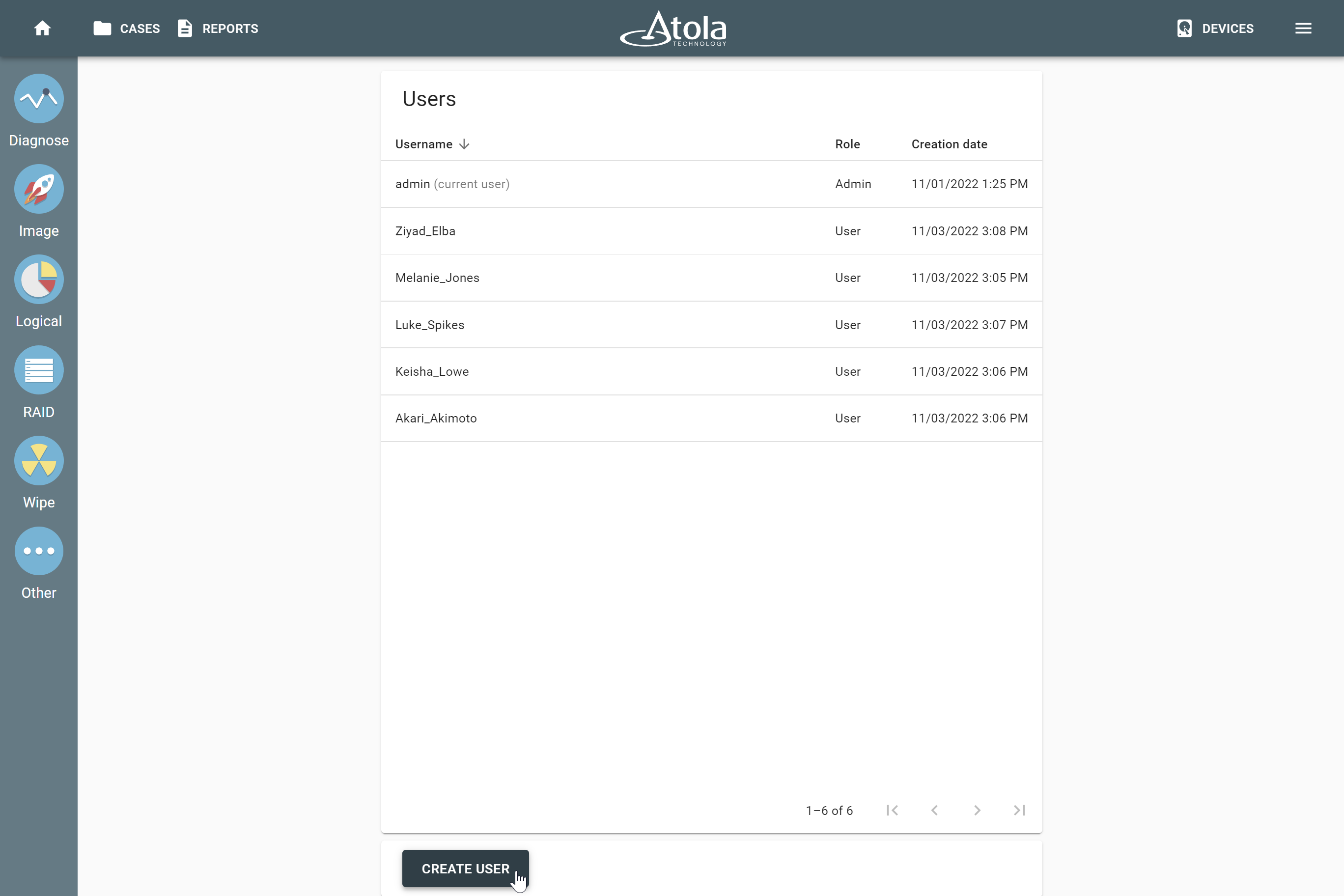Multi-user access
To streamline workflows, use available resources effectively, and increase productivity, Atola TaskForce has several multi-user features. Not only can a team of examiners operate one hardware unit simultaneously from their PC, touchscreen, tablet, or mobile, TaskForce also lets them benefit from the Express mode, Web API, and user management system:
- Web interface accessible from a PC, tablet, phone, or responsive 12-inch touchscreen lets an unlimited number of users connect and operate one TaskForce unit at the same time.
- Express mode streamlines zero-click processing of cases with multiple drives.
- User management system keeps each user’s processes, reports, and cases separate and confidential.
- Web API automates parallel multi-user workflows.
Web-based interface
TaskForce web interface is accessible via Chrome browser from any device that is connected to the same local network.
The front panel of the TaskForce hardware unit has a dedicated display that shows the unit's IP address. By entering that address in the Chrome browser, you and your colleagues can open TaskForce user interface from:
- Desktop PC
- Laptop
- Tablet
- Mobile phone
As an alternative, you can launch any process on TaskForce right away, using a highly responsive 12-inch screen on top of the hardware unit. It displays the same highly intuitive, task-oriented interface with direct access to all TaskForce functionality.
Seamlessly switch back and forth between touchscreen, desktop, laptop, tablet, or mobile.
12+ simultaneous sessions
With TaskForce, you and your colleagues can launch 12 or more imaging sessions at the same time. And other processes, such as diagnostics, hashing, or wiping too.
To utilize the available processing capacity effectively, use TaskForce together with co-workers and track operation progress status remotely, taking full advantage of its multitasking talents.
Web API
TaskForce can be operated by many people at the same time not only from the web graphical interface, but also using Web API.
Application programming interface (API) enables multiple users to simultaneously launch, track, and stop operations on the same disk imaging system as a part of a custom automated workflow.
Express mode
To streamline imaging of multiple drives with one preconfigured preset, TaskForce features Express mode.
After initial configuration, it automatically starts an imaging session, once the evidence drive is connected to any of the 17 TaskForce ports set to source mode (all except the extension slot).
In Express mode, TaskForce runs up to 17 simultaneous imaging sessions for you and your colleagues.
User profiles and password protection
If you share one TaskForce with multiple colleagues, you may want to keep each user’s processes, reports, and cases separate and confidential.
For that purpose, TaskForce has a built-in user management system. With its help, you can set a password for each user profile and allow access only for authorized users. Moreover, TaskForce can be configured to lock its screen and prompt password authentication after several minutes of inactivity.