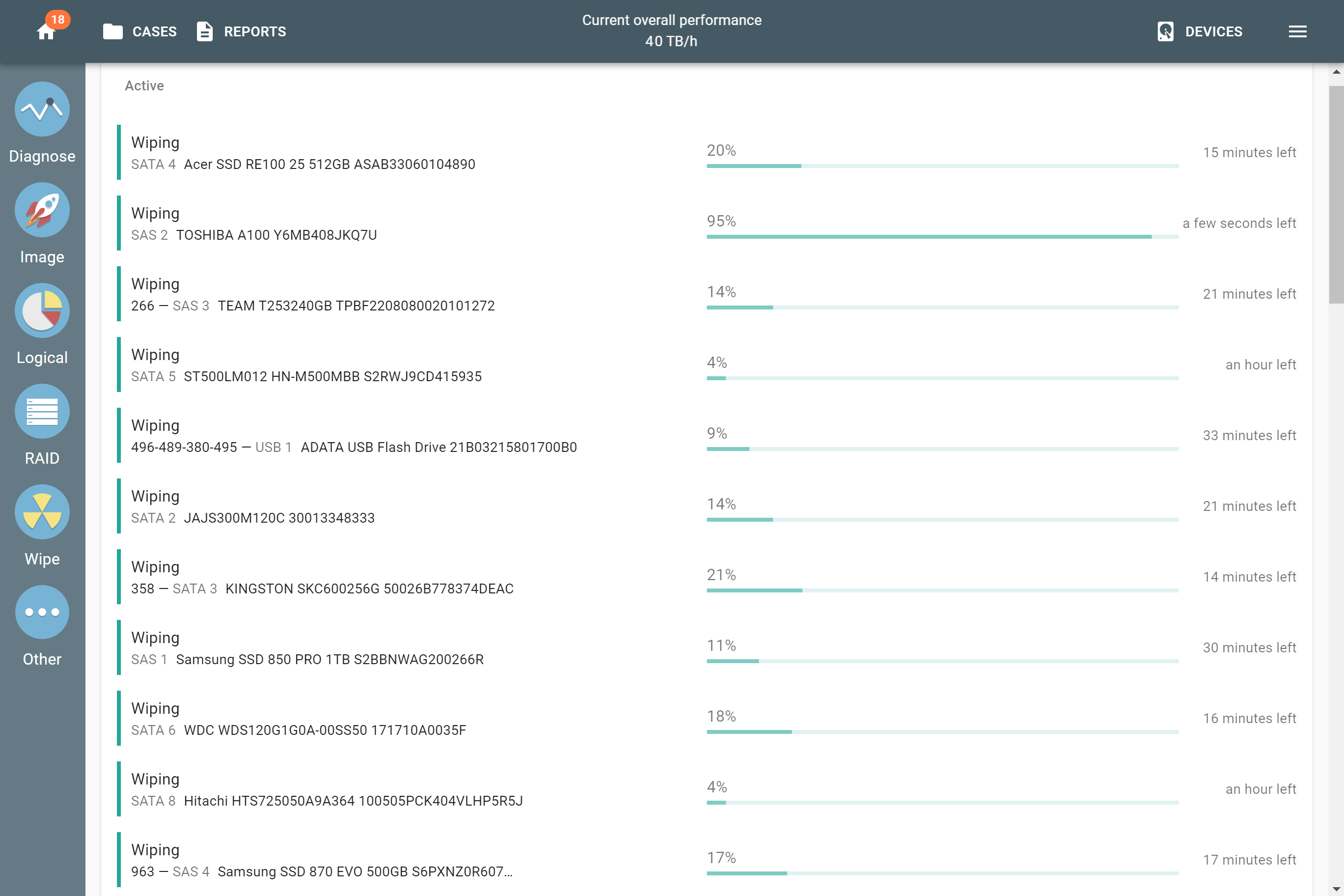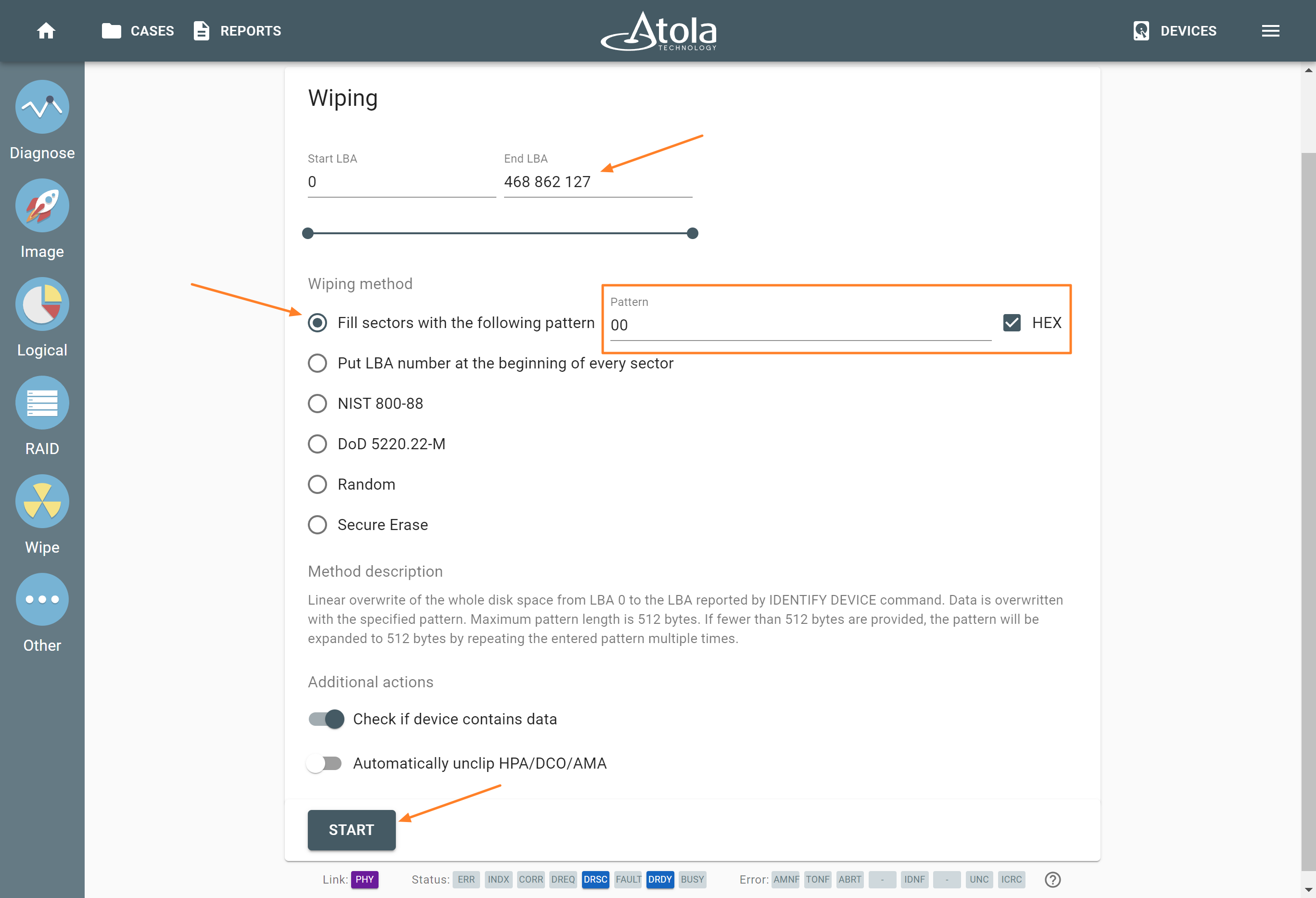18 parallel wipings
Atola TaskForce securely wipes up to 18 drives simultaneously at their top native speeds using one of the standard wiping methods, thus achieving a cumulative speed of up to 50 TB/h.
All of its 18 drive ports can be used for parallel wiping sessions, including:
- 6 SATA,
- 6 SAS/SATA,
- 4 USB,
- 1 IDE,
- 1 Extension slot for Apple PCIe SSD and M.2 NVMe/PCIe/SATA SSD extension modules.
Secure wiping
For an additional layer of security, each TaskForce drive port has a physical write protection switch. Only the drives connected to the ports in Target mode with disabled write protection can be erased.
TaskForce supports the following methods for complete and secure drive wiping:
- Secure Erase / Format NVM / Sanitize,
- Pattern,
- NIST 800-88,
- DoD 5220.22-M,
- Random,
- LBA number.
Launching multiple wiping sessions
To quickly launch the simultaneous wiping on multiple drives, enable the Multi-launch option and select the drives. This feature lets TaskForce users start wiping all selected drives with a single click. For security reasons, drives plugged into ports with enabled write protection cannot be selected for wiping.
Keeping track of wiping progress
Once the operations have started, track the progress of all the sessions on the Home screen. It indicates the percentage of the wiped drive area and the estimated time left of the session. To see more details about the progress of an individual wiping session, click on that session.
To ensure maximum transparency and effectiveness, TaskForce documents every wiping operation by creating detailed reports and logs. They are available on the Reports page.