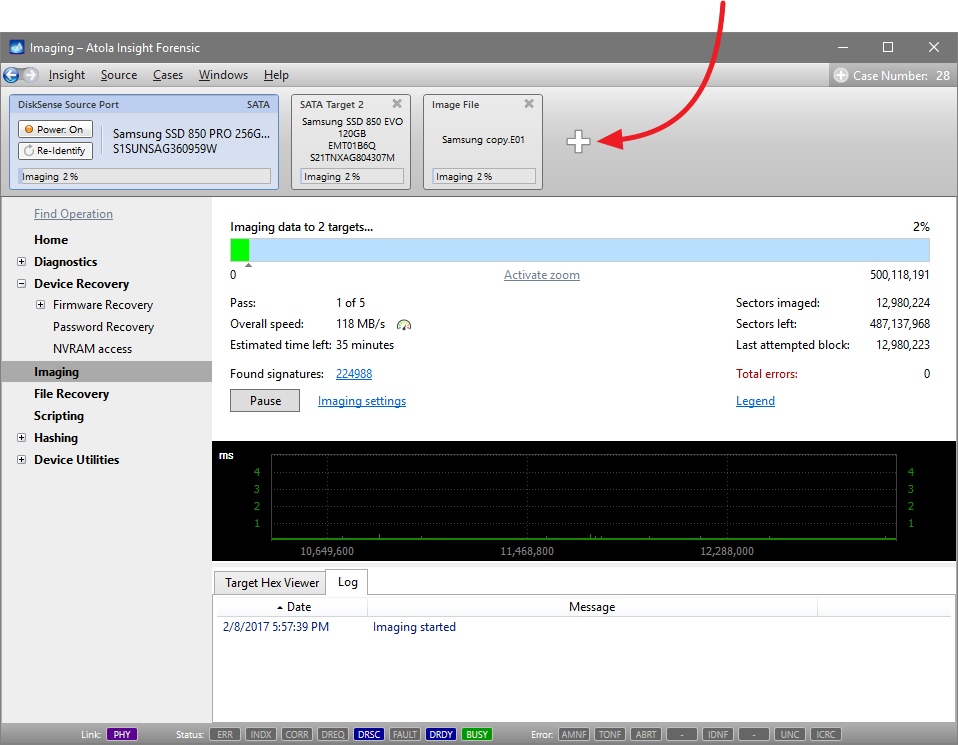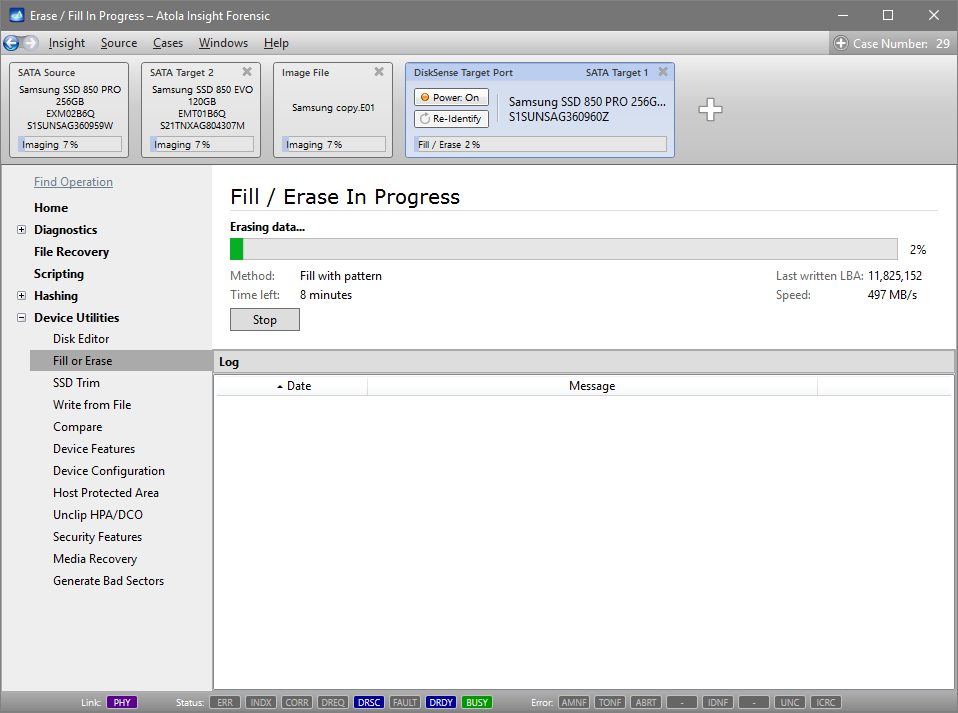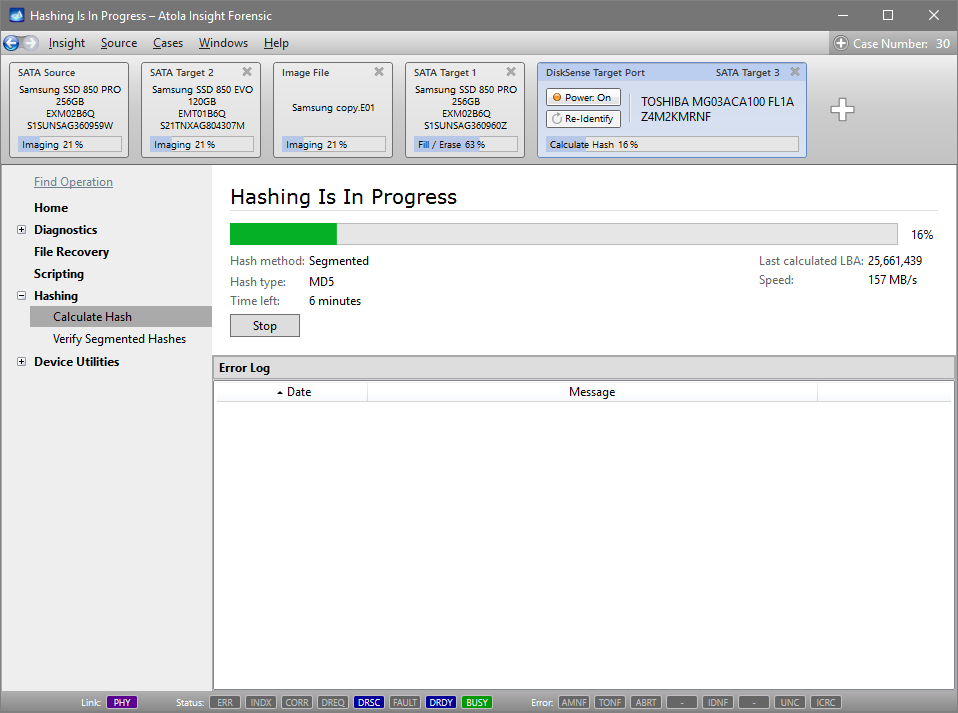Multitasking in Atola Insight Forensic
With each passing year, speed becomes a yet bigger issue for forensic specialists: while the capacity of hard drives grows exponentially, their speed does not keep up. A common 4TB drive's speed constitutes up to 200 MB/s or 12 GB/min, which translates to more than 5 hours of imaging. And it may take prohibitive amounts of time to image a drive with damaged zones. Therefore, the ability to simultaneously run different operations on several devices is more vital than ever.
To provide users with greater productivity, Atola Insight Forensic's high-capacity multi-core CPU supports up to 15 concurrent tasks, that can be assigned to different drives or image files.
You can start Imaging process from a Source drive to one or multiple Target drives and/or image files. Then you can click on the Plus icon and open another target drive to start another operation.
For example, you can launch Fill/Erase on this Target drive to get it ready for the next imaging session:
It is also possible to Calculate Hash on yet another Target drive:
Other long-running operations you can perform simultaneously include:
- Automatic Checkup
- Artifact Finder
- Locate Sectors
- Verifying Segmented Hashes
- Scripting (e.g. search files, files types, words, phrases or patterns, specific information type like email address, telephone, address, GPS coordinates etc.)
- Comparing data on drive with a pattern
- Media Scan