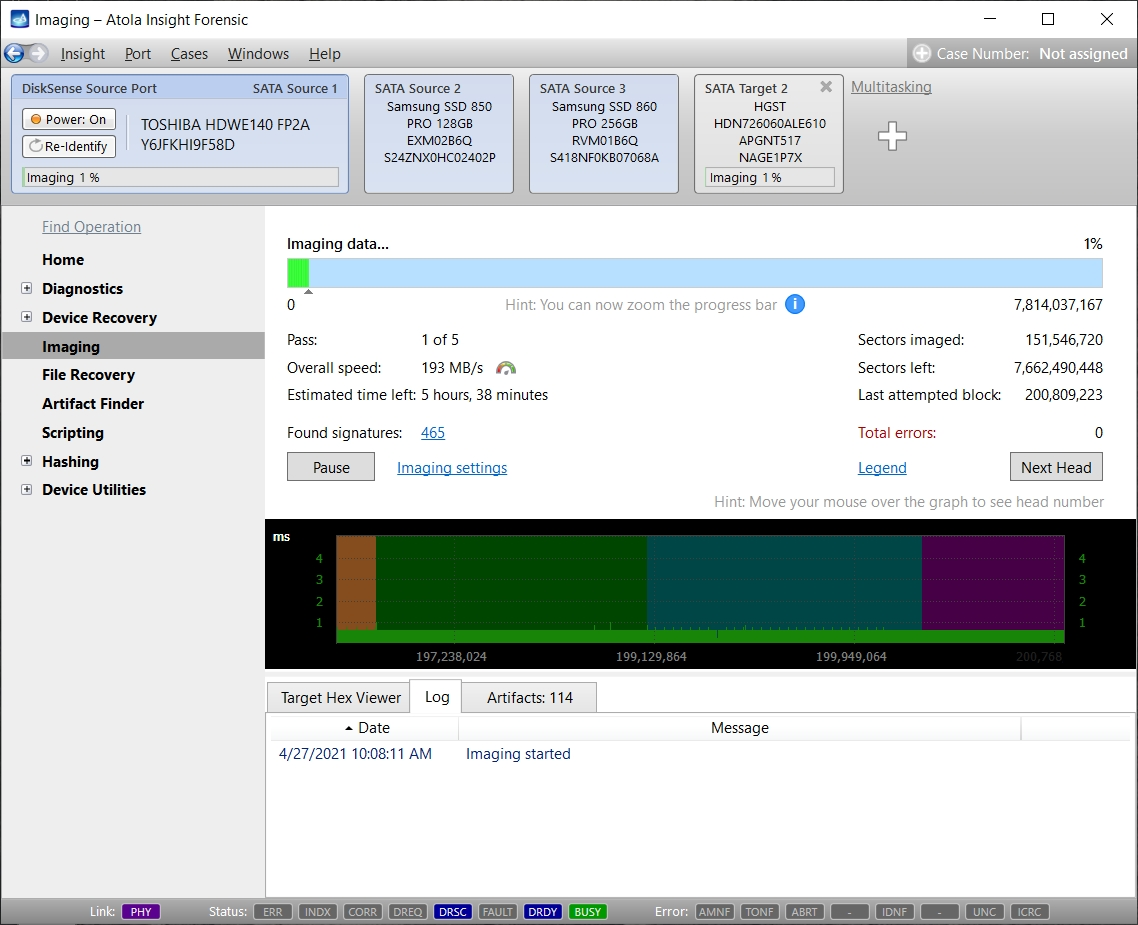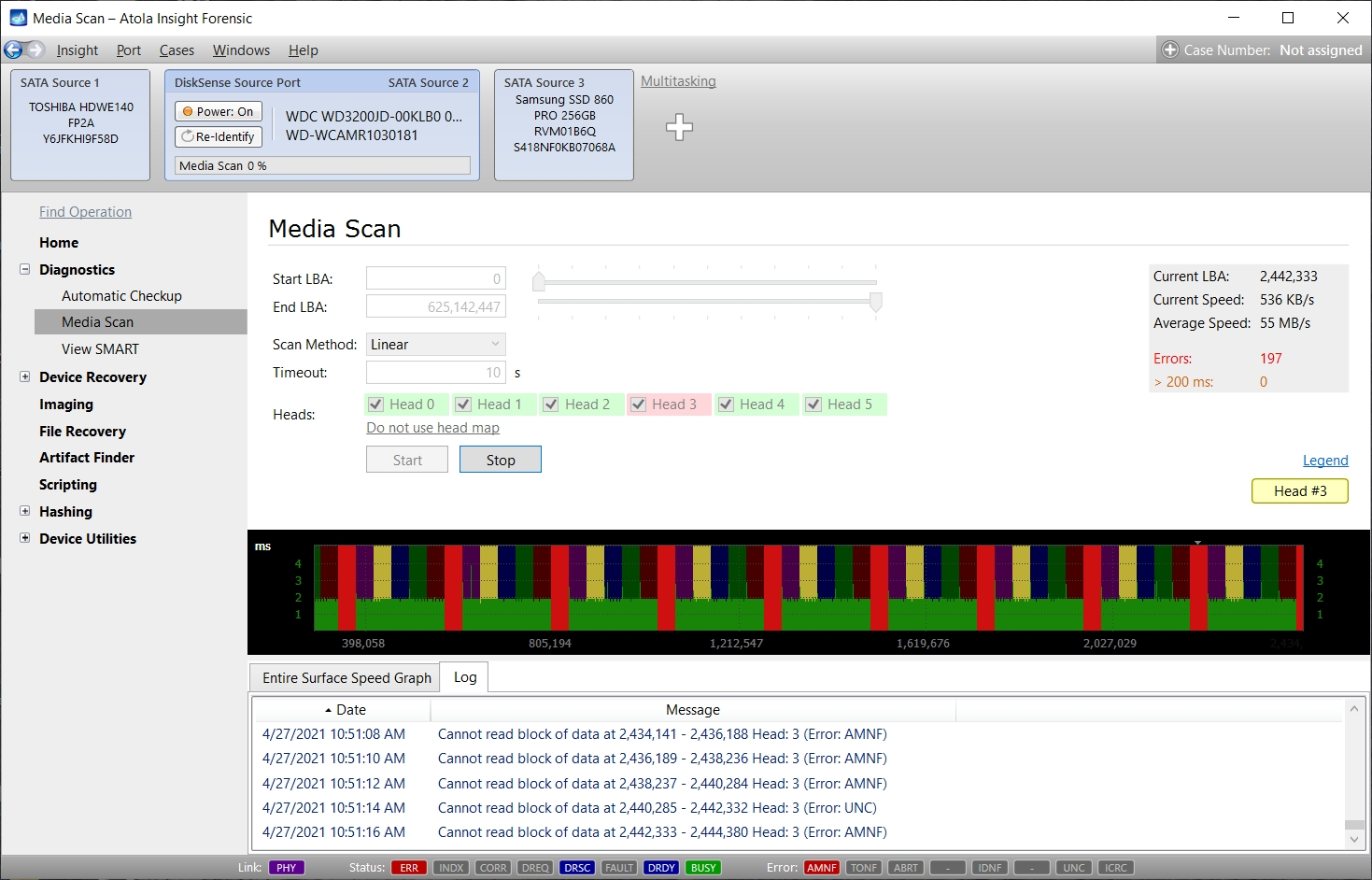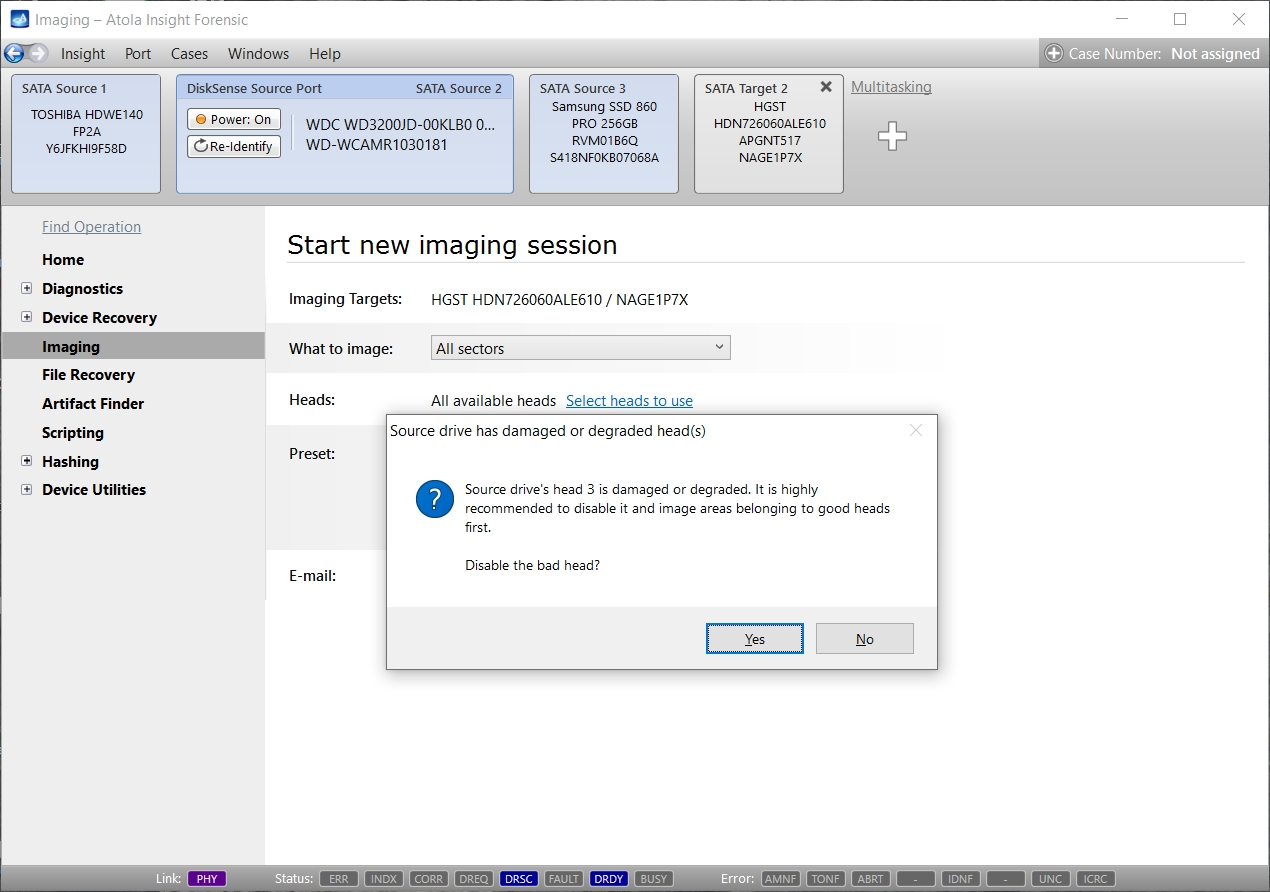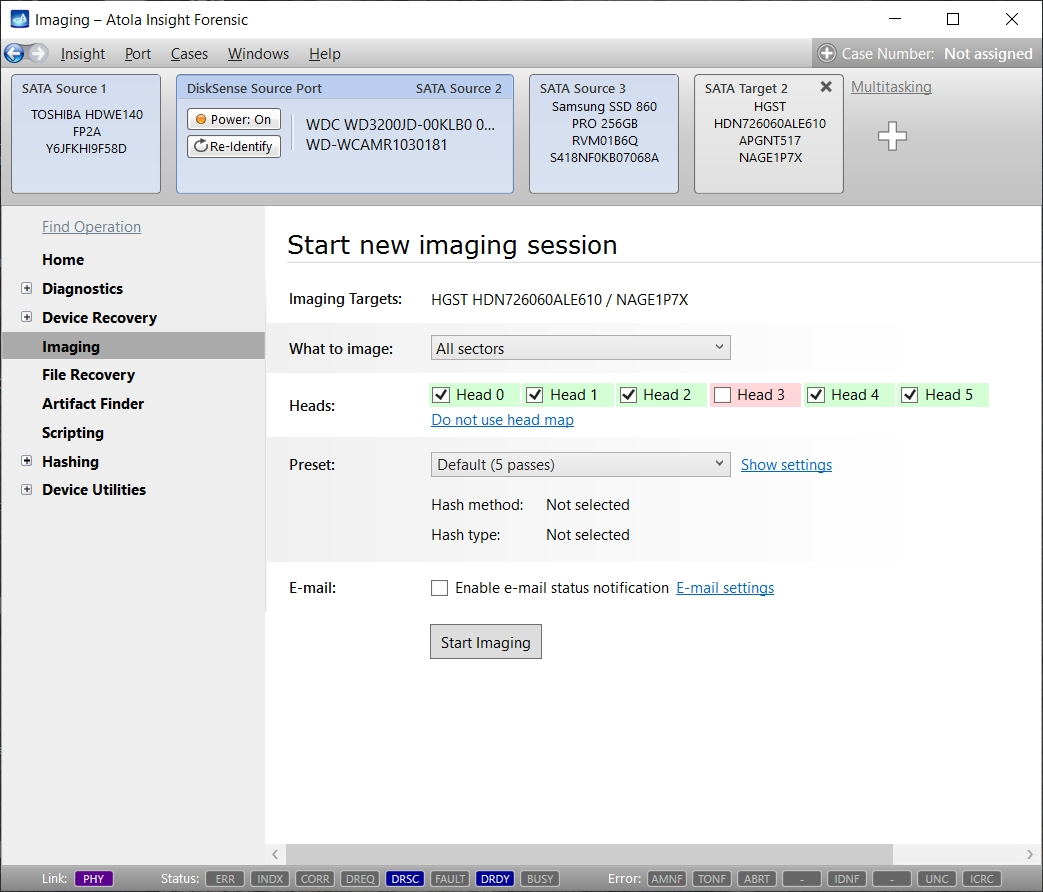Selective Head Imaging
The benefits of imaging selected heads
A hard drive with a damaged headstack requires a special imaging approach. This is because the sectors in the range of a damaged head will be much more difficult and time-consuming to read than the rest of the data. Furthermore, reading sectors with a damaged head may cause more damage to the hard drive.
Atola Insight Forensic identifies the damaged read/write heads and allows adjusting the imaging settings in order to read from good heads first and then return to the damaged heads to complete the imaging.
Diagnose the headstack
First, there needs to be an assessment of the status of the drive's headstack to identify which heads are damaged and to what degree. Insight offers these methods to run this evaluation:
- Automatic Checkup tests the headstack and reports which heads are damaged or degraded.
- Media Scan scans the media surface and displays the results in a clear, user-friendly format. It allows the user to diagnose the hard drive directly by observing patterns in error distribution across the disk space.
The Media Scan screenshot on this page shows a hard drive with a damaged head. While Media Scan provides in-depth insights into a drive's condition, we do not recommend prolonged use of it on degrading or damaged media unless it helps determine the optimal imaging strategy: in most cases the best practice is to attempt imaging the drive asap, before it degrades further
Select heads for imaging
Should a head failure occur during imaging, Insight will inform about the issue so that the head can be disabled before more damage is caused to the media.
The bad head will be automatically disabled in the imaging settings for optimal image acquisition speed and gentle treatment of the media.
Avoid the need to swap heads
Physical head swap is always a challenge. Certain hard drive designs make the process extremely complicated, and in some cases, donor parts are difficult or even impossible to acquire. On top of that, physical recovery cases are time-consuming and expensive.
Insight's ability to disable a damaged head and safely image evidence from the rest of the drive may help avoid the need of head swap. This gives Insight users a significant technical advantage.
For more about selective head imaging, read this article in Insight's manual: Imaging Drives with Damaged Heads
Drive head selection in action
Please note the video demonstrates the older DiskSense unit and Atola Insight Forensic v4.8, which does not include several head-selection features added after the release (since 2017).
For DiskSense units (manufactured in 2014 - 2020), check out this page about Selective Head Imaging.