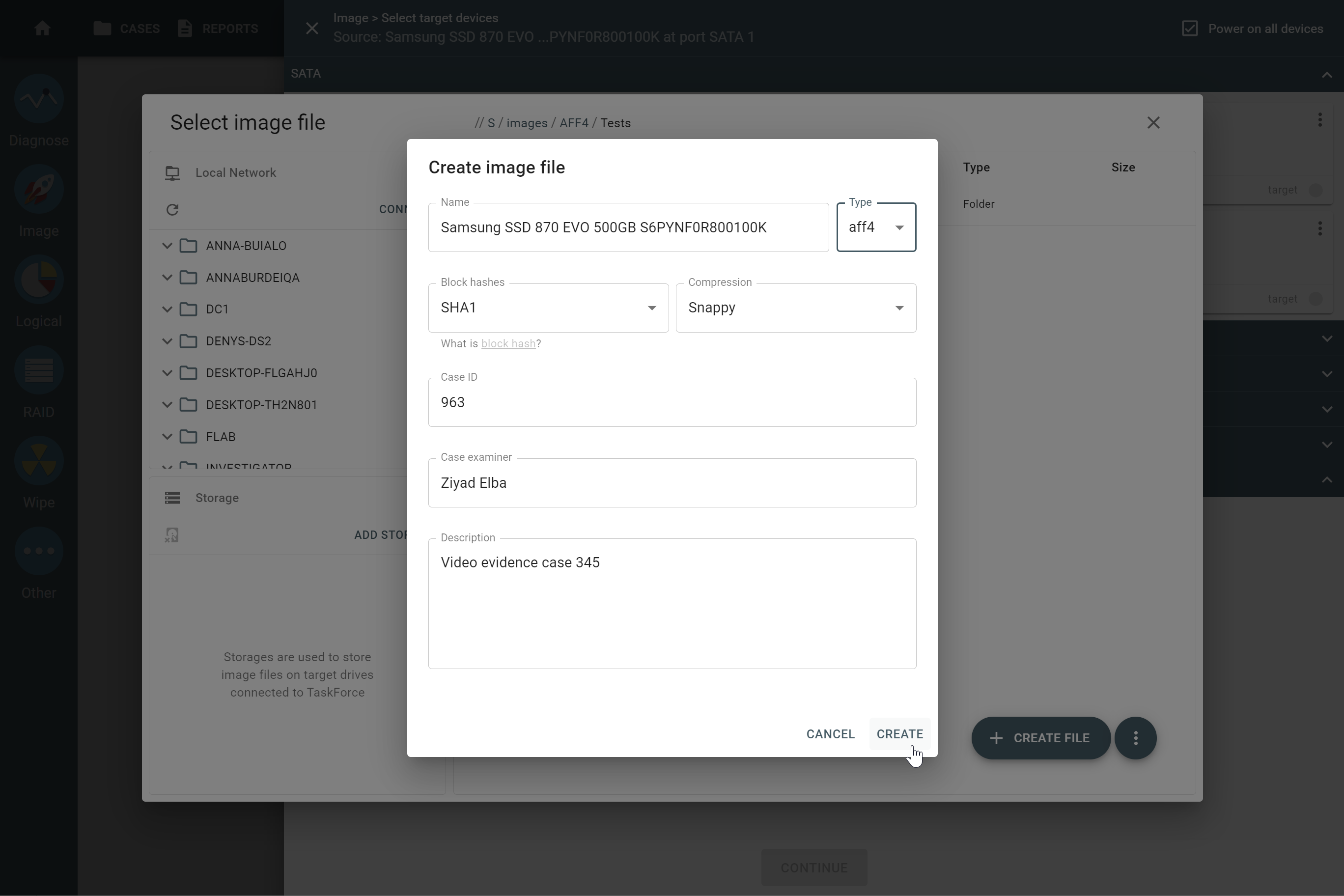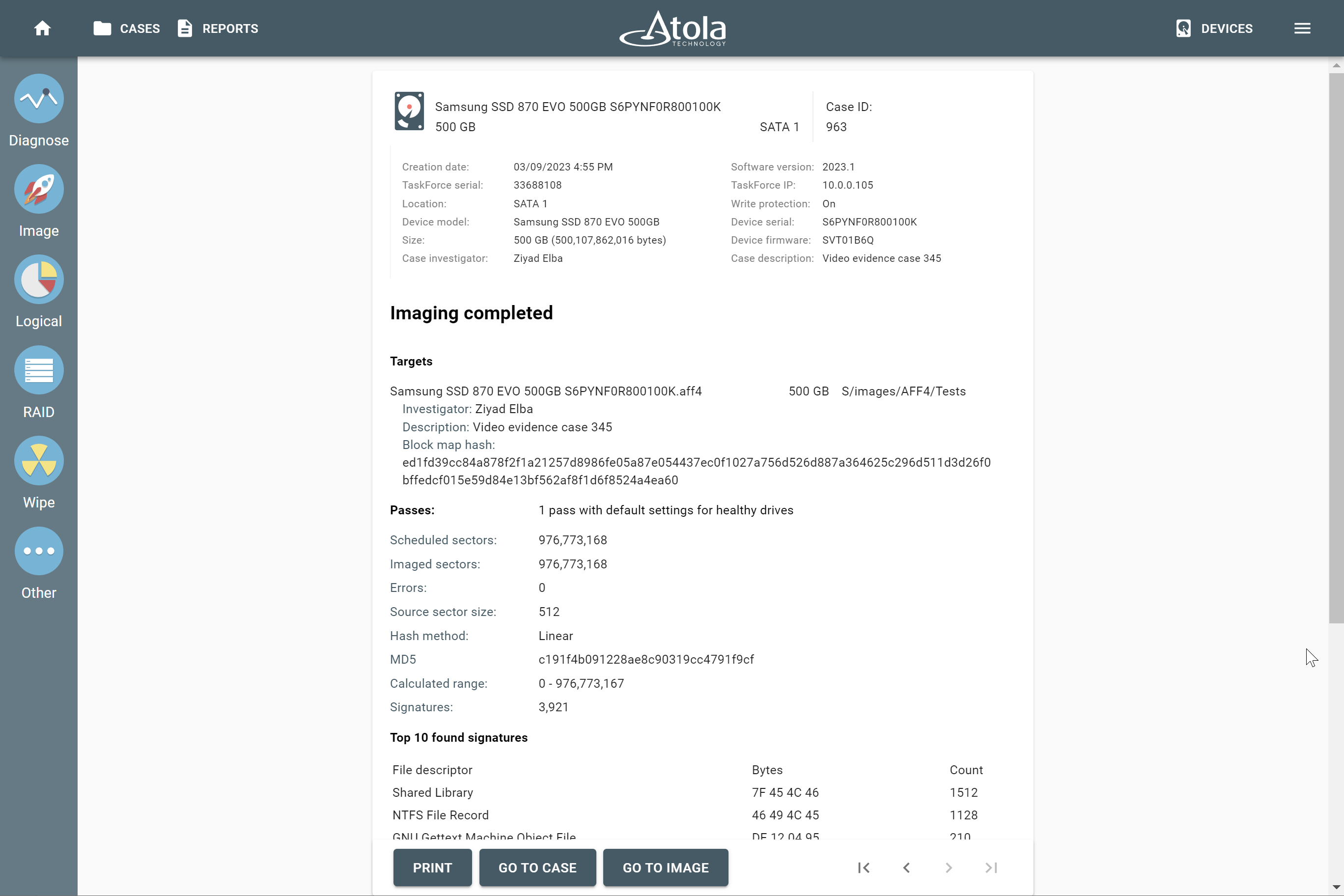Imaging to an AFF4 file
Atola TaskForce supports performing an image acquisition of an evidence device to an AFF4 forensic file.
AFF4 is a highly optimized open-source forensic file format used for the storage of digital evidence and data. It offers a wide range of benefits:
- Is an open-source format: you can describe it in a court.
- Supports multipass imaging.
- Offers fast compression methods: Snappy and LZ4.
- Supports block hashes.
- Stores binary zeroes as spans similar to sparse files.
- Is vendor-neutral.
AFF4’s block hashes are calculated for small segments of data on the drive and are stored in a table inside AFF4 metadata. There is a Block map hash that represents a single SHA-512 hash value for all the individual block hashes based on Merkle tree model. This is great for imaging of damaged drives to a file using TaskForce’s multipass imaging algorithms.
Create an AFF4 file as an imaging target
- In the TaskForce main window, click Image.
- Select a source device.
- Optional: On the Imaging sessions page, click Start new.
- On the Select target devices panel, switch to the Files tab and click Create file.
- Choose a folder for your file. You can save a file:
- on a computer or server in your local network or
- on a storage device connected to your TaskForce.
- After selecting a folder, click Create file.
- In the Create image file dialog, change file Type to AFF4.
- Define hashing type and compression algorithm for your target AFF4 file:
- Block hashes: choose from MD5, SHA1, MD5 + SHA1, SHA256, or SHA512
- Compression: choose from LZ4, Snappy, or Not compressed.
- Enter other case details and then click Create.
- Click Continue.
- Check imaging settings, change them if needed, and then click Start.
TaskForce starts imaging your evidence device to an AFF4 target file. After imaging is finished, the system shows an Imaging completed report.