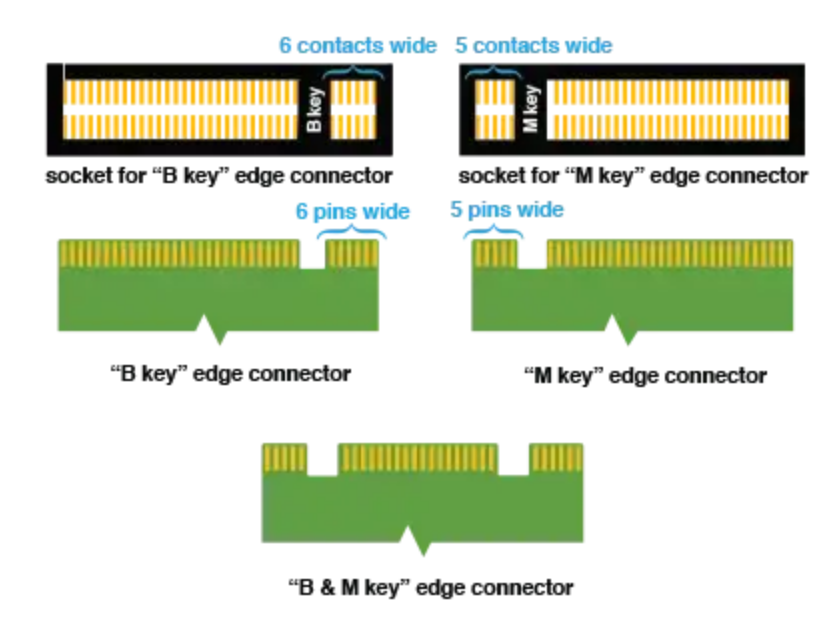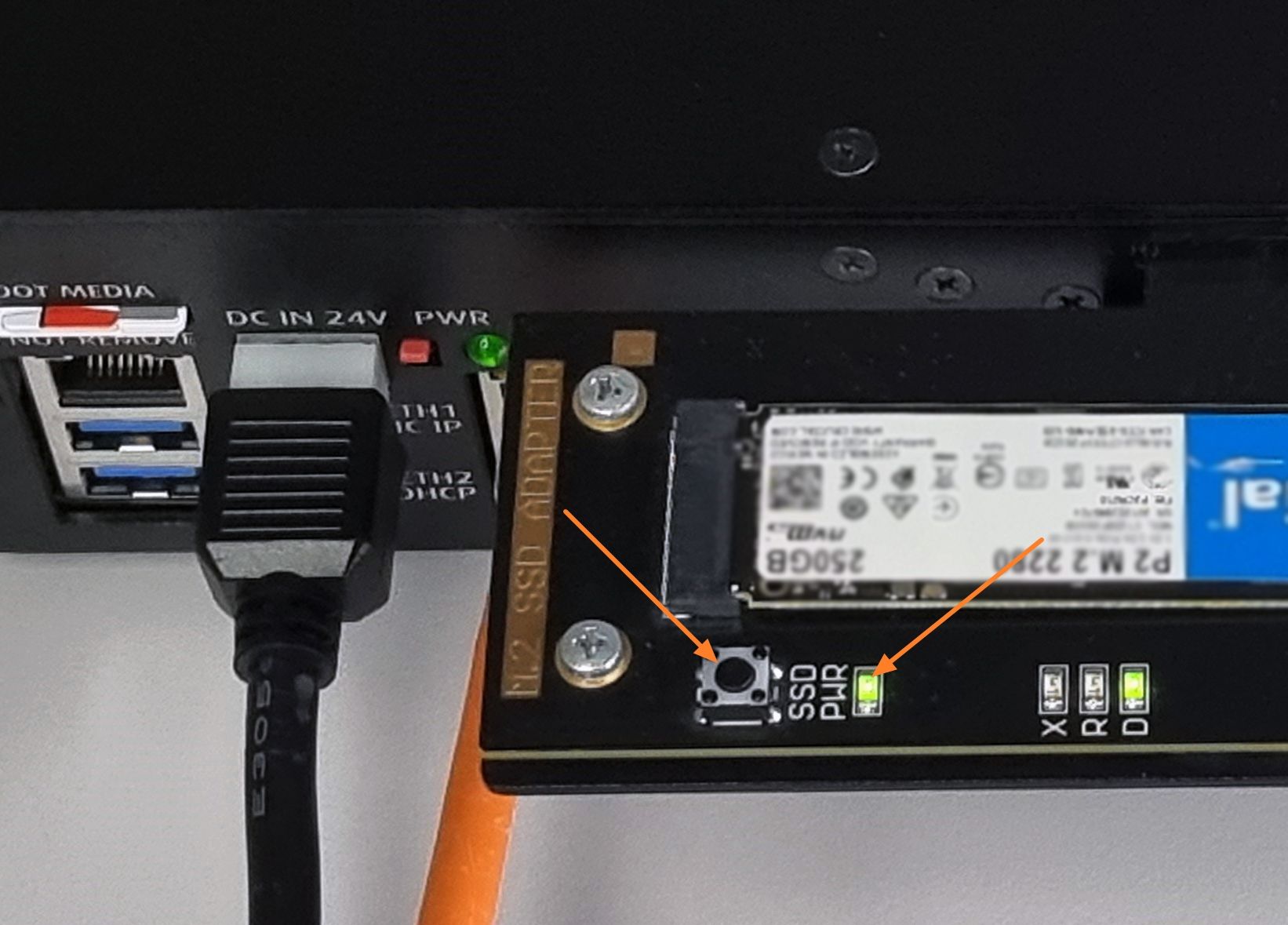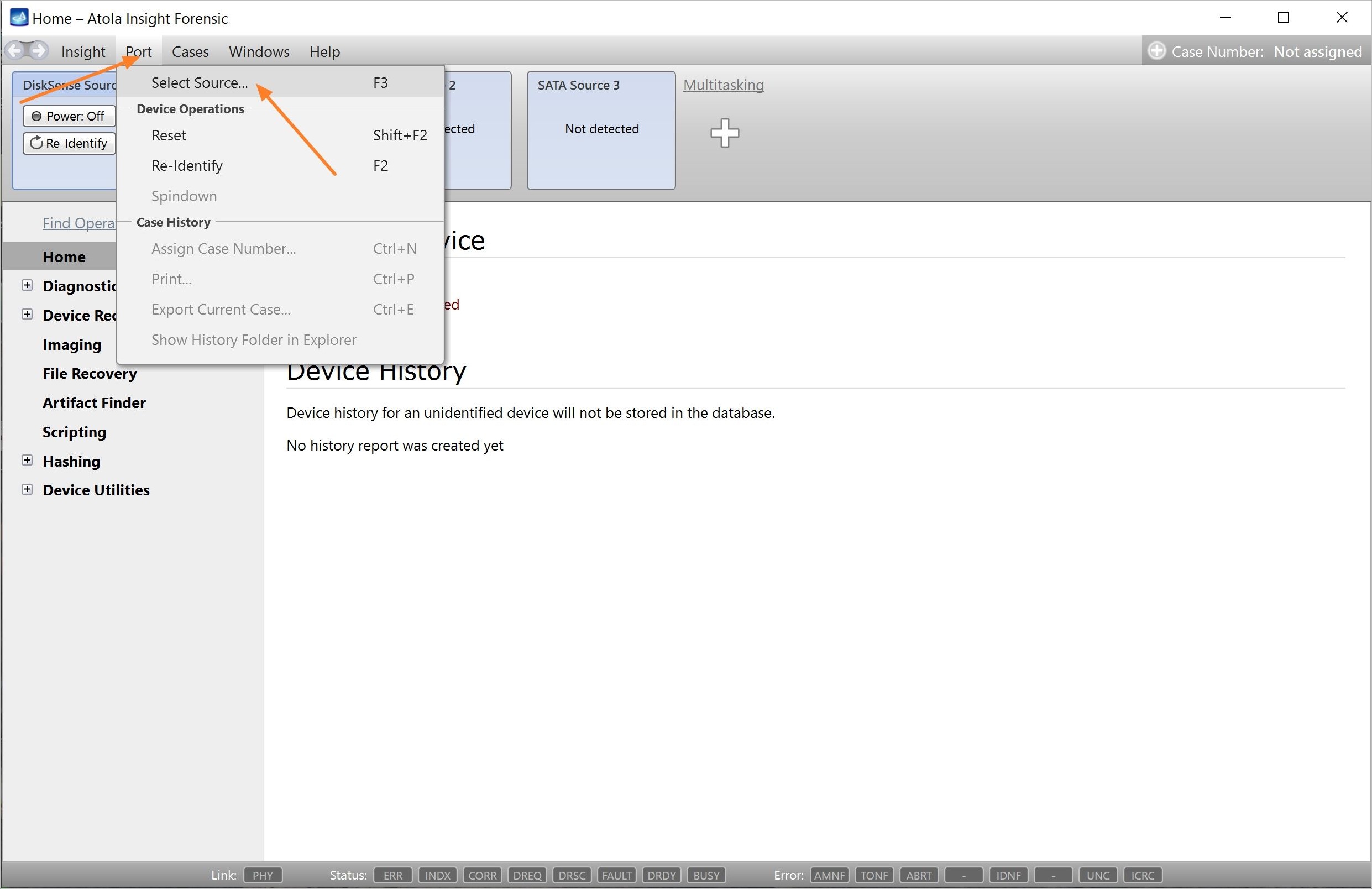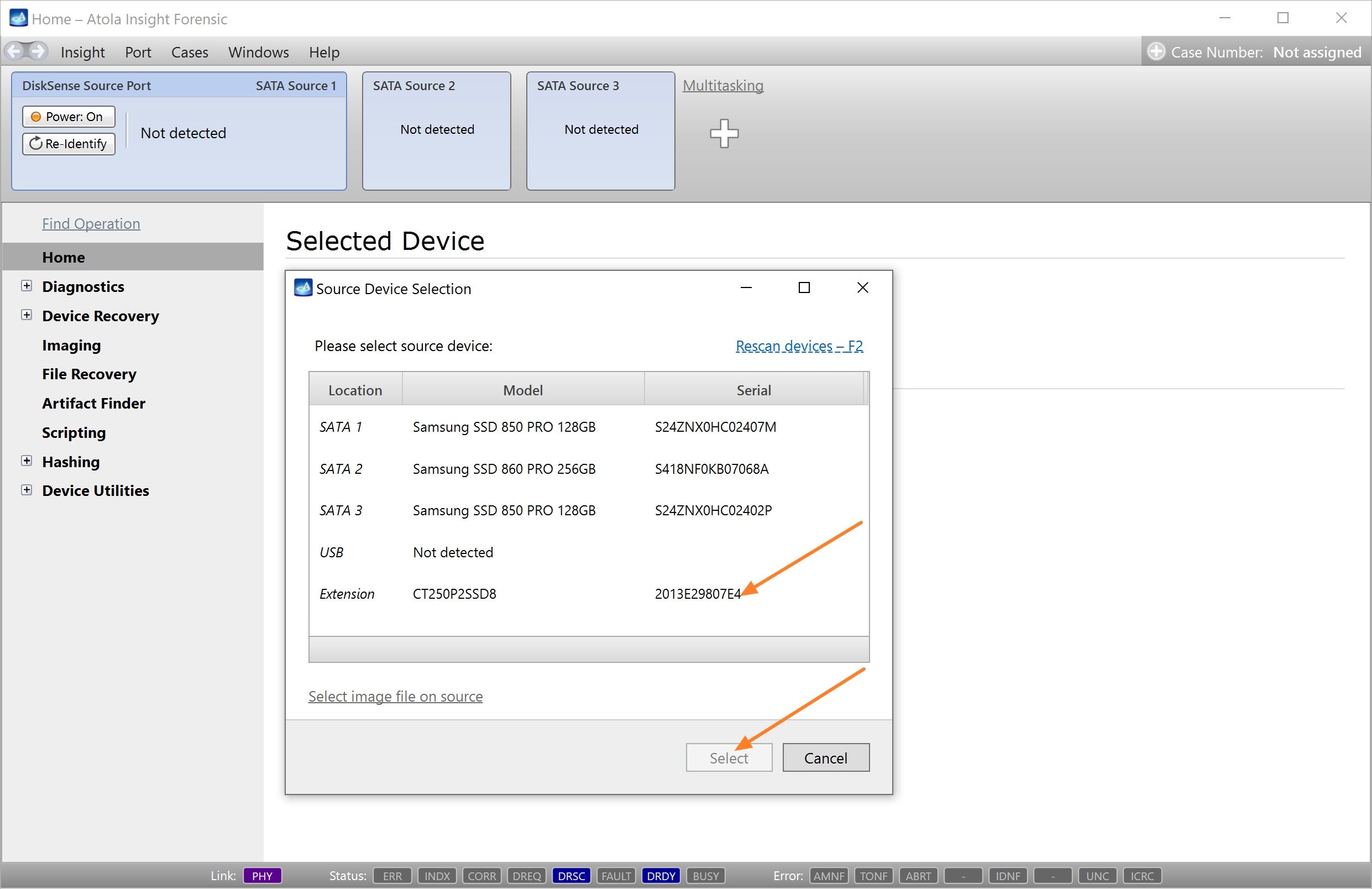M.2 SSD extension module
You can connect PCIe AHCI M.2 and SATA M.2 solid state drives to Atola DiskSense 2 using the M.2 SSD extension module.
Only B & M key and M key interface drives are supported by this extension module.
M.2 SSD extension module works with Atola TaskForce as well.
Insight Forensic features supported for the M.2 SSD extension
Here are the differences in PCIe NVMe M.2, PCIe AHCI M.2, and SATA M.2 support in Atola Insight Forensic working with the DiskSense 2 hardware unit:
| Features | PCIe NVMe M.2 | SATA M.2 | PCIe AHCI M.2 |
|---|---|---|---|
| All Insight operations | Partial (see below) | Partial (see below) | |
| Drive hotplug | |||
| Power management |
Supported PCIe NVMe M.2 and PCIe AHCI M.2 features:
- Max read/write speed: 700 MB/s
- Write protection
- Imaging
- Diagnostics, media scan
- Damaged drive support
- Hash calculation and verification
- Wiping
- Device utilities:
- disk editor
- media recovery
- SSD trim
- compare (with a pattern, image file or drives)
- and more
Drive hotplug is supported for PCIe NVMe M.2 and SATA M.2 drives, but not for PCIe AHCI M.2 drives.
Plug and unplug the M.2 SSD extension module
DiskSense 2 has a PCI Express port on its back panel, which is labeled as EXTENSION. It is used to connect Atola hardware extension modules supported by Atola Insight Forensic software.
To connect the M.2 SSD extension module to the DiskSense 2 hardware unit, do the following:
- Power off DiskSense 2.
- Align the 3 holes on the extension module with the 3 screw holes on the DiskSense 2 back panel. Firmly plug the M.2 SSD extension module all the way into the Extension port and fasten the module with 3 screws.
- Plug a PCIe NVMe M.2, PCIe AHCI M.2, or SATA M.2 drive into the extension and fasten the drive in place with the black plastic slider.
- Optional: If you plan to work with SATA M.2 drives, connect the plugged extension to one of the SATA ports on DiskSense using a SATA cable. For details, see Connect and identify a SATA M.2 drive on this page.
- Power on DiskSense 2.
To disconnect the M.2 SSD extension module or replace it with another extension module, do the following steps:
- Power off DiskSense 2.
- Disconnect the SATA cable from the extension module (if you were using the cable).
- Release the screws, which hold the module, and unplug it from the Extension port.
- Optional: Plug another extension module into the Extension port and fasten the module with a screw.
- Power on DiskSense 2.
Distinguish between NVMe M.2/AHCI M.2, and SATA M.2 drives
All solid state drives with M.2 form factor look pretty much the same.
But there are different ways to connect PCIe NVMe M.2 and PCIe AHCI M.2 drives on one hand, and SATA M.2 drives on the other hand to DiskSense 2 using the M.2 SSD extension module.
The easiest way to tell apart NVMe M.2 and PCIe AHCI M.2 drives from SATA M.2 drives – when the extension is connected and DiskSense 2 is powered on – is to look at the LED indicator on the extension module, next to the words "When LED is on, plug SATA source port cable here":
- If the LED is off, the drive connected to the M.2 SSD extension module is either NVMe M.2 or PCIe AHCI M.2. See Connect and identify an NVMe M.2 or AHCI M.2 drive.
- If the LED is on, the drive is SATA M.2. See Connect and identify a SATA M.2 drive.
To define the type of a particular M.2 drive before connecting it to TaskForce, check the markings on the drive or refer to the manufacturer’s specifications.
Connect and identify an NVMe M.2 or PCIe AHCI M.2 drive
- Power off the M.2 SSD extension using the SSD PWR button on the extension. LED power indicator on the extension turns off.
- Plug a PCIe NVMe M.2 or a PCIe AHCI M.2 drive into the extension and fasten the drive in place with the black plastic slider.
- Power the extension on by pressing the SSD PWR button. The LED power indicator on the extension is on.
- In Atola Insight Forensic, go to Port > Select Source.
- In the Source device selection window, choose the drive connected to the Extension port, and then click Select.
Non-SATA sources can only be opened in the SATA Source 1 port. If you have another device attached to the SATA Source 1 port, the system may suggest powering it off.
- In the Insight interface, click Re-identify to initialize your source drive.
Once the drive is connected and identified, you can proceed to diagnostics, imaging, hashing or other operations.
Work with several NVMe M.2 drives in a row
Drive hotplug is supported for PCIe NVMe M.2 drives, but not for PCIe AHCI M.2 drives. You can plug several NVMe M.2 drives one after another, without turning DiskSense 2 off and on again.
To define the type of a particular drive, check the markings on it or refer to the manufacturer’s specifications.
To replace or remove an NVMe M.2 drive, make sure to power off the M.2 SSD extension module by pressing the SSD PWR button.
Connect and identify a SATA M.2 drive
When you plug a SATA M.2 drive into the M.2 SSD extension module, DiskSense 2 will light up the LED indicator on the module, next to the words "When LED is on, plug SATA source port cable here".
To connect a SATA M.2 drive to DiskSense 2, do the following steps:
- Using the SATA cable, connect the M.2 SSD extension module to one of the SATA ports on DiskSense 2.
- In Atola Insight Forensic software, power off SATA Source port.
- Plug a SATA M.2 drive into the extension and fasten it in place with the black plastic slider.
- In Atola Insight Forensic, power on SATA Source port.
Work with several SATA M.2 drives in a row
For SATA M.2, drive hotplug is supported. You can connect and replace SATA M.2 drives without turning DiskSense 2 off and on again.
For safety reasons, before replacing SATA M.2 drives, the port must be powered off by clicking the Power button on the source port in the Atola Insight Forensic interface.
To define if a particular M.2 drive is SATA type or not, check the markings on it or refer to the manufacturer’s specifications.
Also, if your drive belongs to SATA type, DiskSense 2 will light up the LED indicator on the extension module, next to the words "When LED is on, plug SATA source port cable here".
Connect a U.2 NVMe drive using adapter
To use a drive with U.2 interface, attach the drive to DiskSense 2 unit with the help of a U.2-to-M.2 adapter and a cable (not included in the package).
To connect a U.2 drive to the unit, do the following:
- Plug the U.2 drive into the U.2-to-M.2 adapter using the cable.
- Plug the U.2-to-M.2 adapter into the Atola M.2 SSD extension.
- Plug the extension into DiskSense 2 while the unit is powered off.