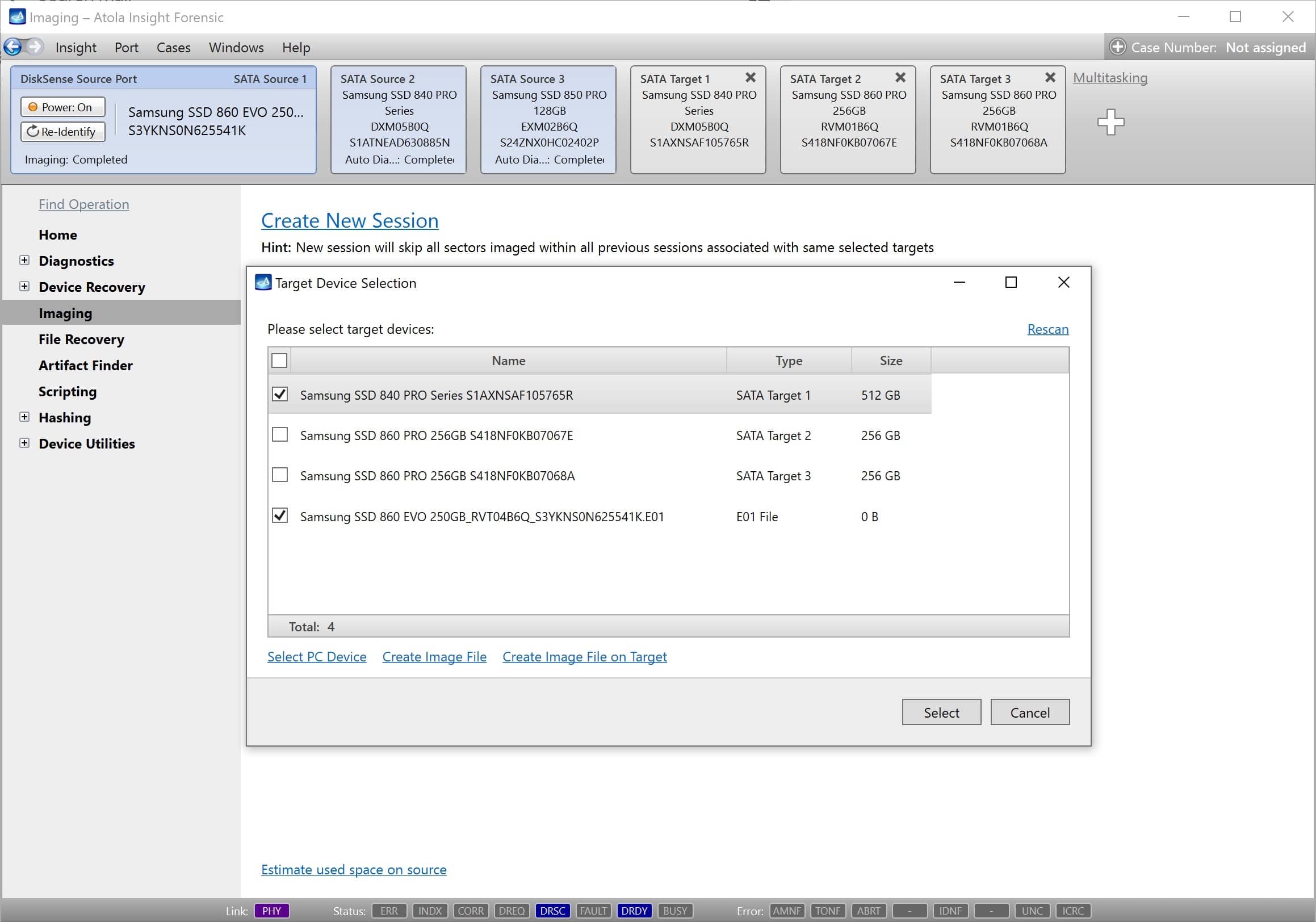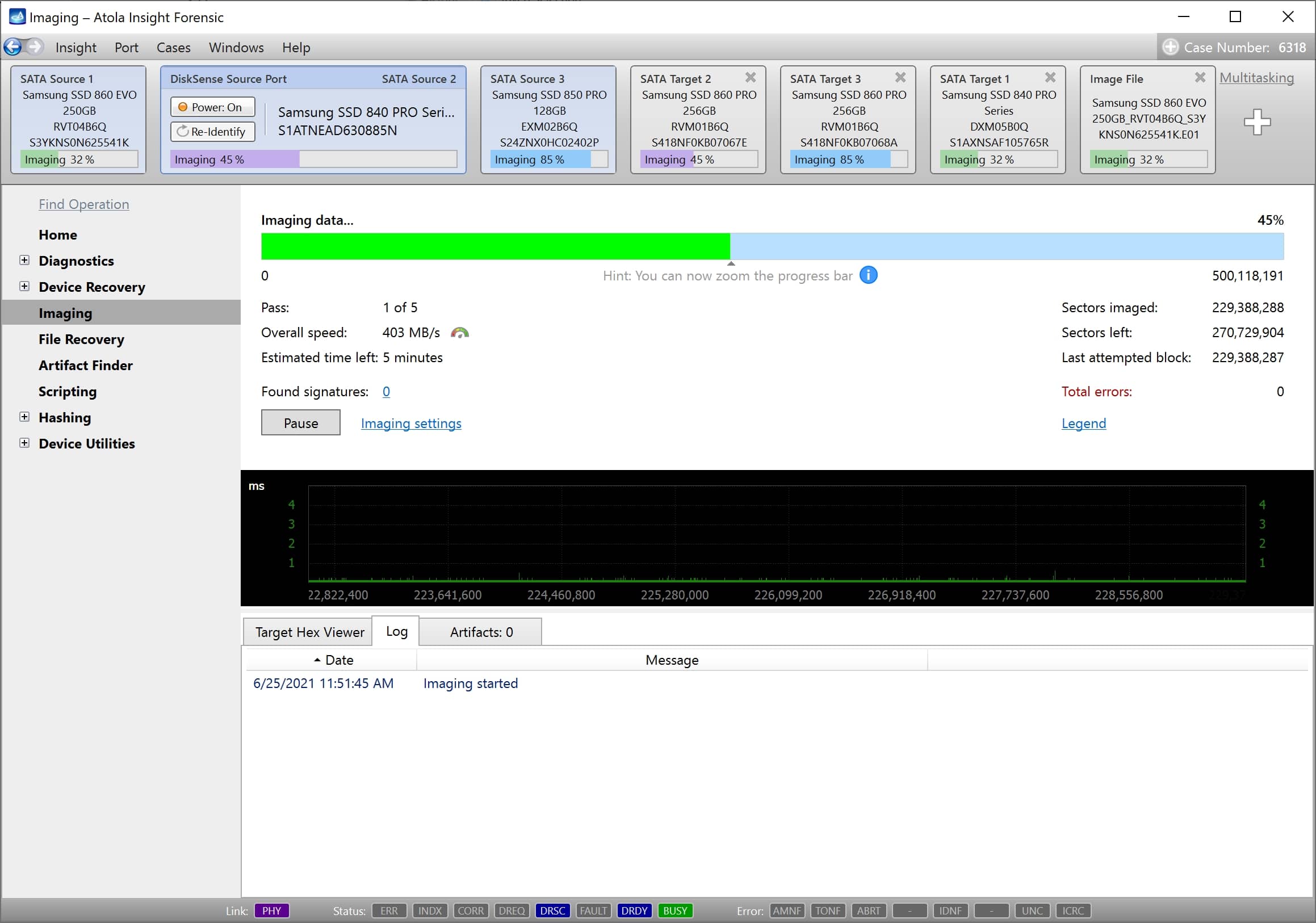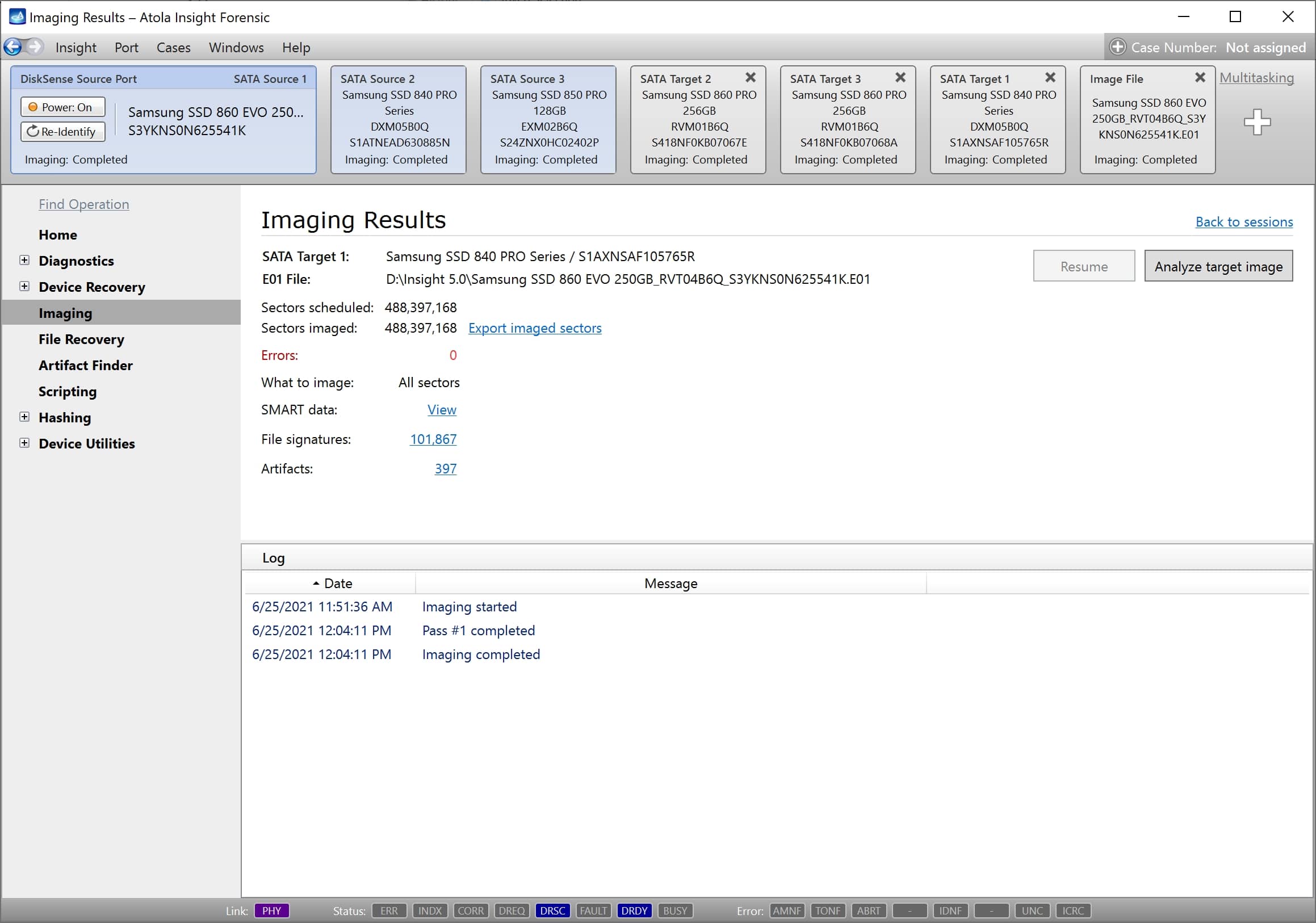Parallel imaging of three SATA drives
With DiskSense 2, Atola Insight Forensic is able to sustain 3 parallel imaging sessions.
The upgraded hardware unit is equipped with 3 SATA source ports. They can be imaged up to 3 targets each: to the 4 target ports (3 SATA and 1 USB) or to a file on the local server or host computer using the two built-in 10Gb Ethernet ports.
To be able to sustain such throughput of data, DiskSense has been enhanced with server-grade motherboard and CPU. And the addition of ECC RAM makes data transfer more reliable than ever.
To launch multiple imaging sessions in the interface:
- Select the source port in the port selection panel.
- Click Imaging and then Create New Session.
- Select the target or a few.
- Click Start imaging.
Move on to the next source by selecting another Source port in the port selection panel and repeat the steps to launch thesecond and the third sessions.
The server-grade hardware within DiskSense 2 allows sustaining each imaging session at the rate of 500 MB/s (if the type and condition of the drives allow) as well as your network configuration (if some of the targets are located there).
Once all the sessions are running, you can track the imaging progress by switching between the Source ports.
Upon completion of the imaging sessions, you can look up the Imaging results pages. The reports for all sessions are automatically saved in the Case management system.