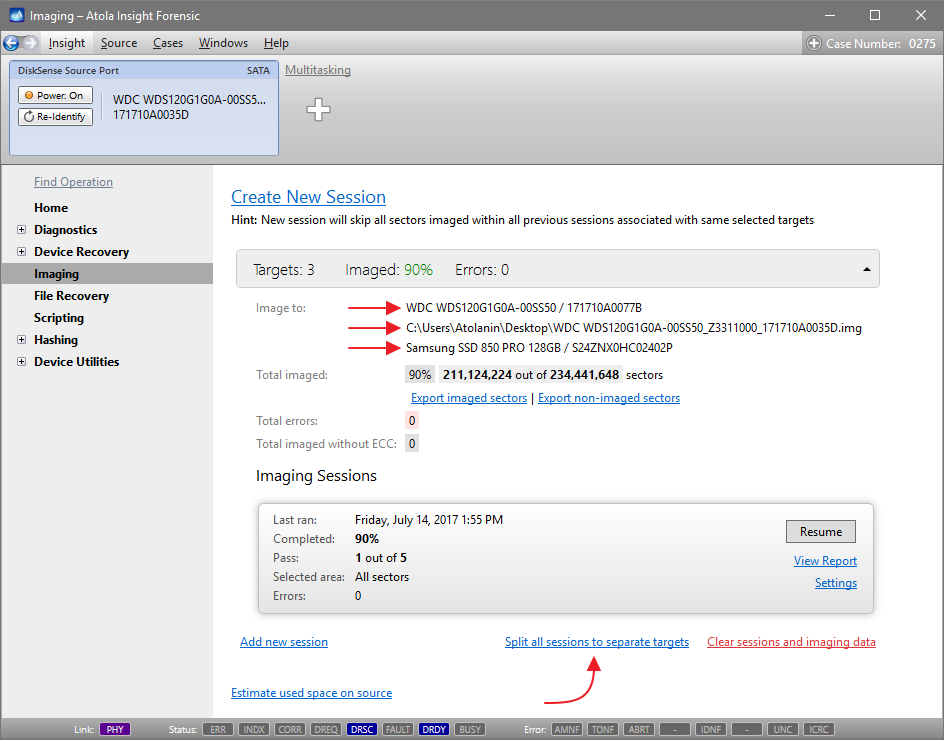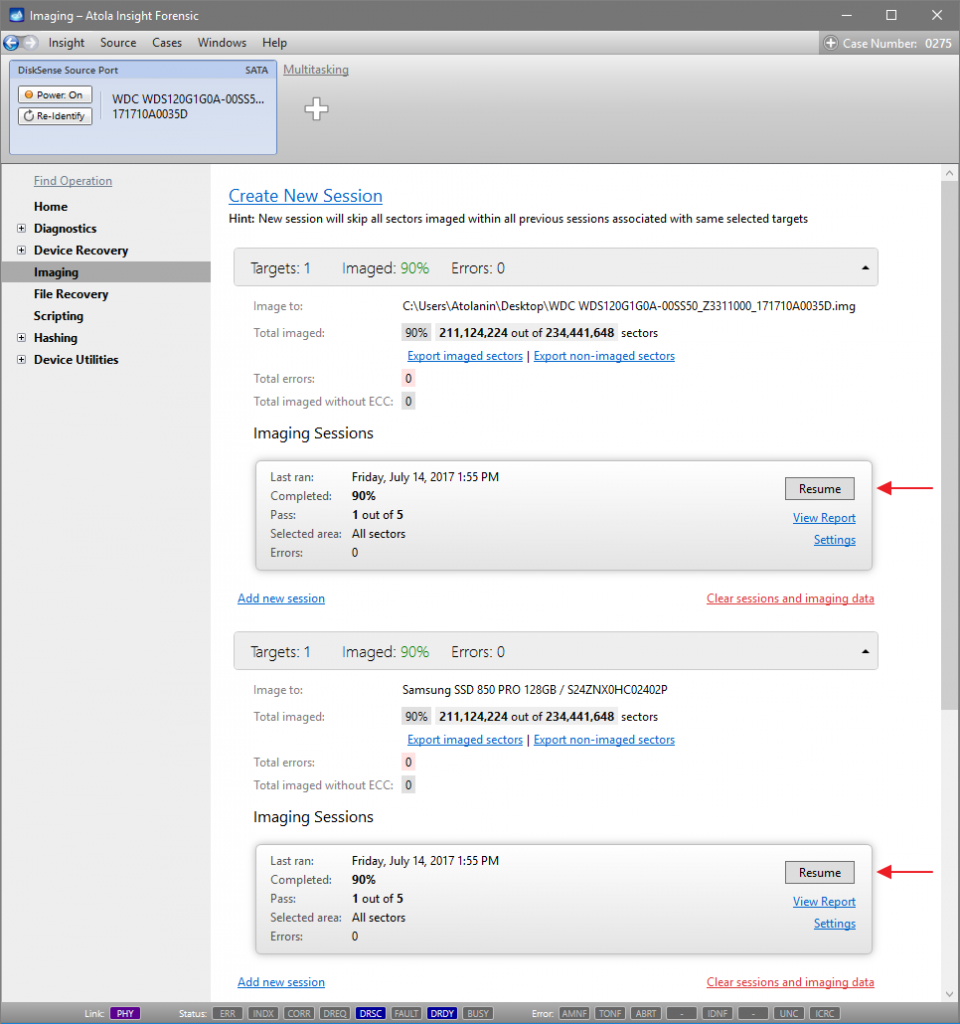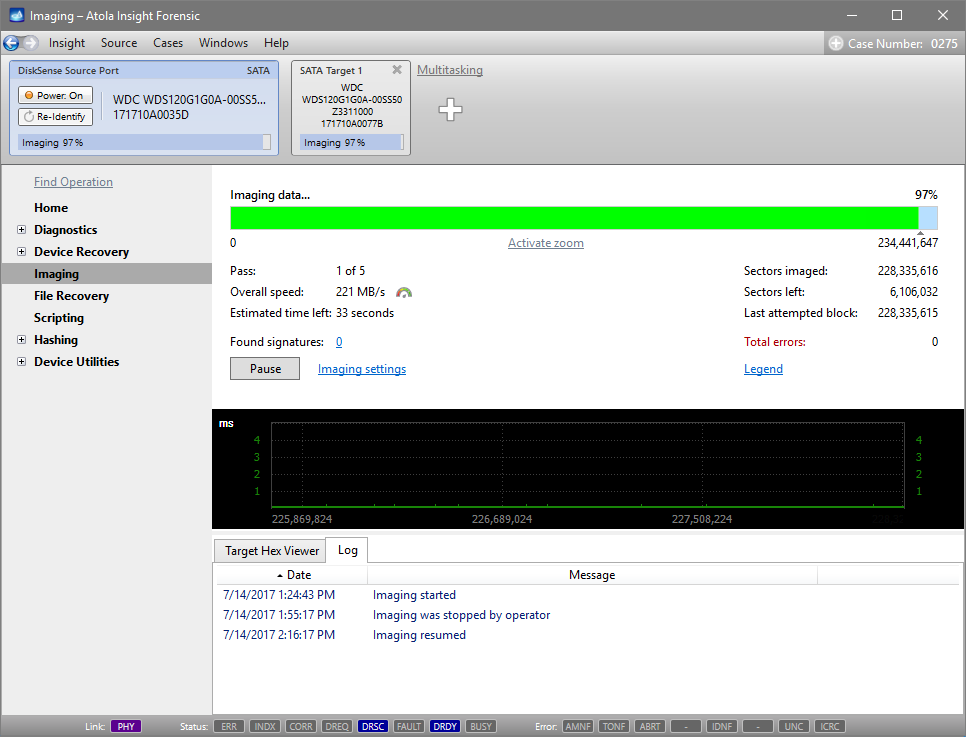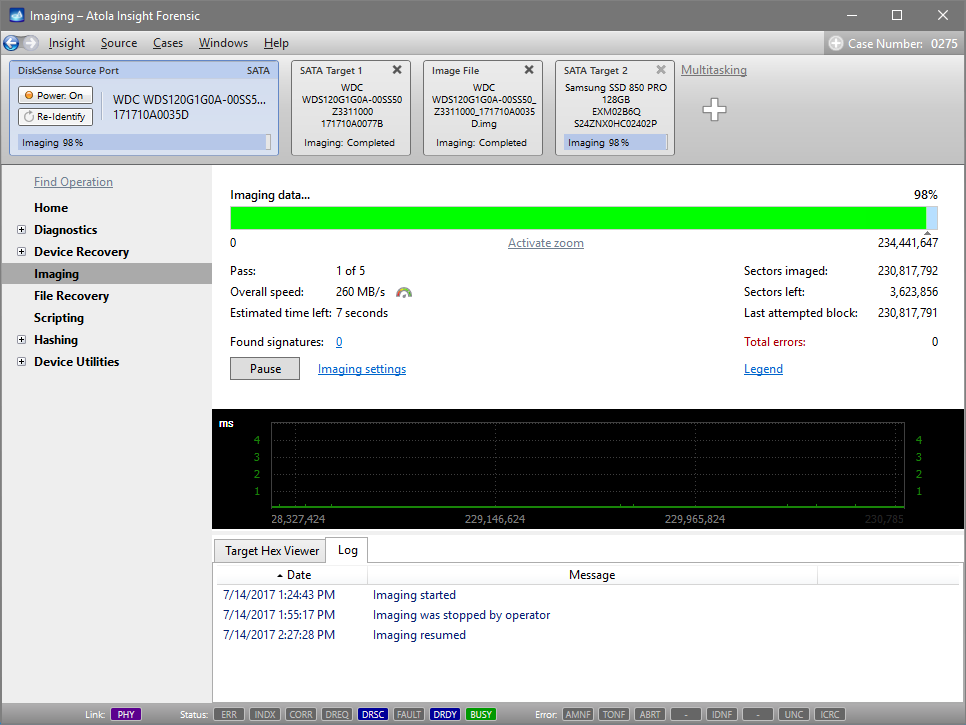Split an imaging session to separate targets
While a multi-target imaging is paused, one or more targets may become unavailable. The drive may be taken and used by another technician or broken, or the server with the image file may become unavailable.
To finish the imaging to the remaining target as fast as possible and start analyzing the evidence, you can split imaging sessions.
Split an interrupted multi-target imaging session
- Connect the source device to the DiskSense unit.
- In the sidebar, click Imaging and find the interrupted imaging session to several targets. If not all target drives and image files are available, it is impossible to simply resume imaging.
- To split the interrupted imaging session into separate ones, one per each target, click the Split all sessions to separate targets link. Insight splits the session.
- To resume imaging to each separate target, click Resume in each target’s Imaging Session.
- The resumed imaging session skips all the sectors imaged to the target during the previous session.
This way you can complete the imaging to all targets at different times, as they become available.
If a target becomes unavailable during imaging, the process automatically stops, and you can try to either resume the imaging to all targets, or split imaging sessions should it be necessary.