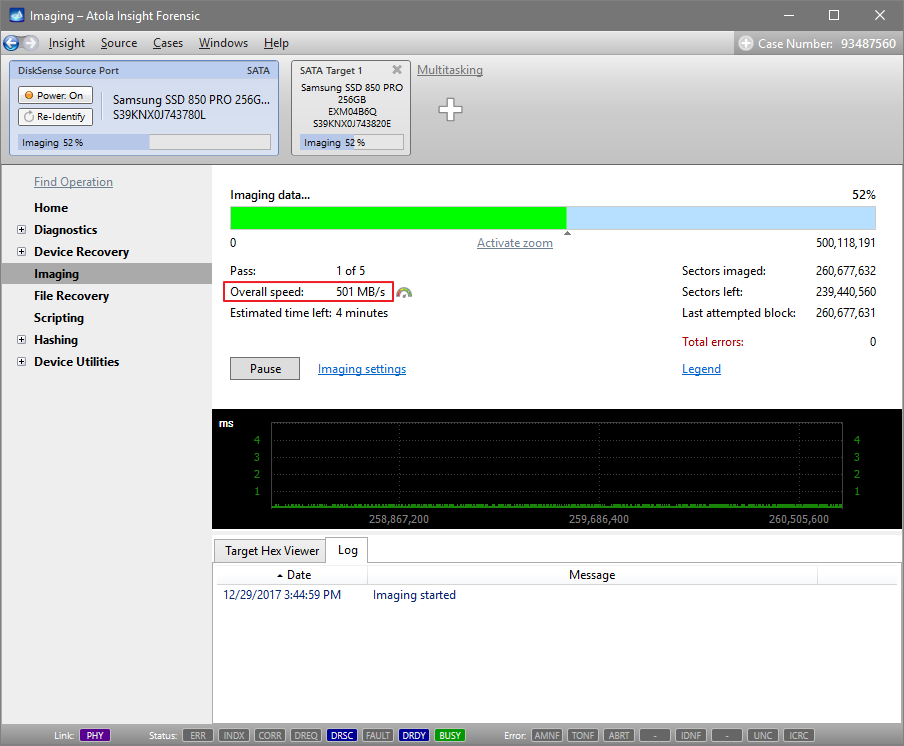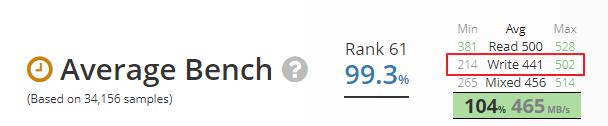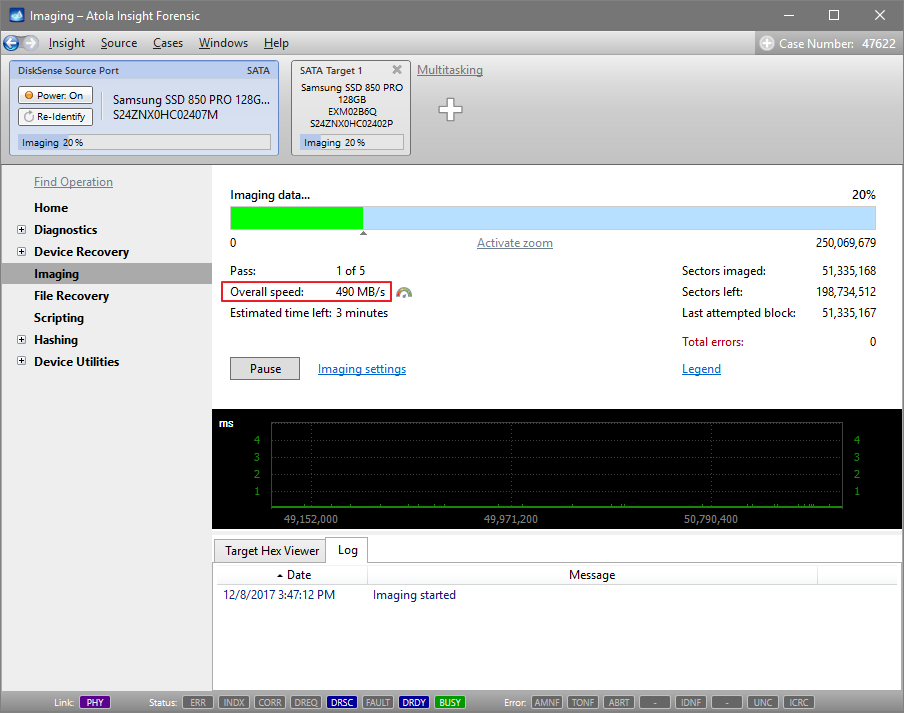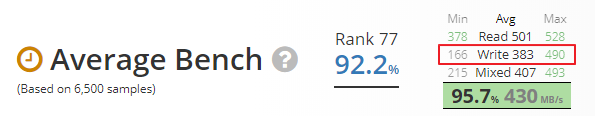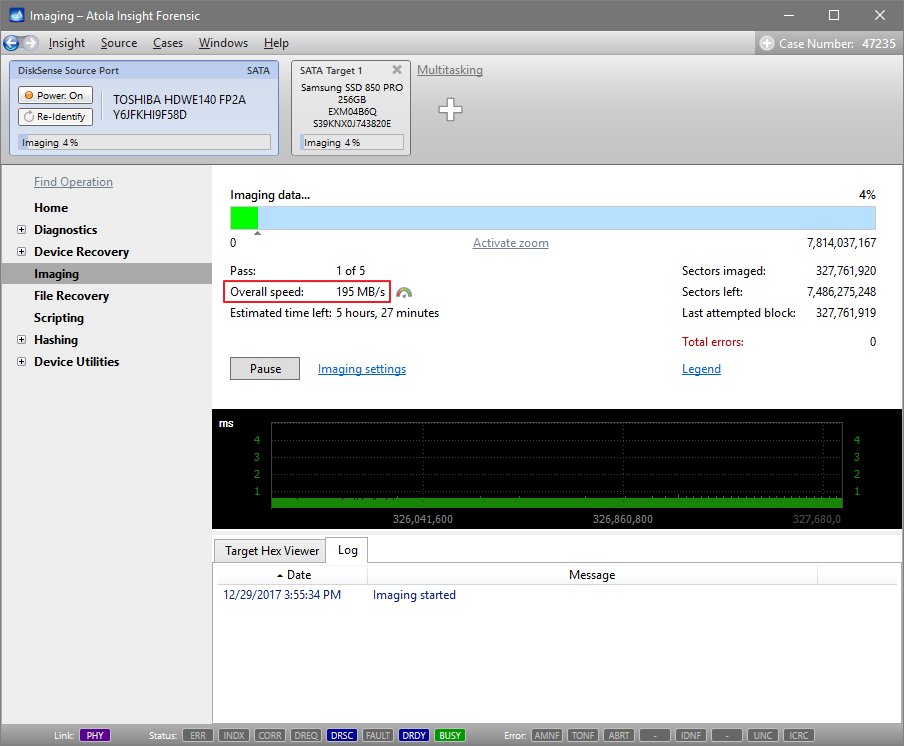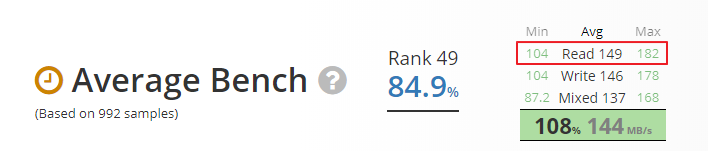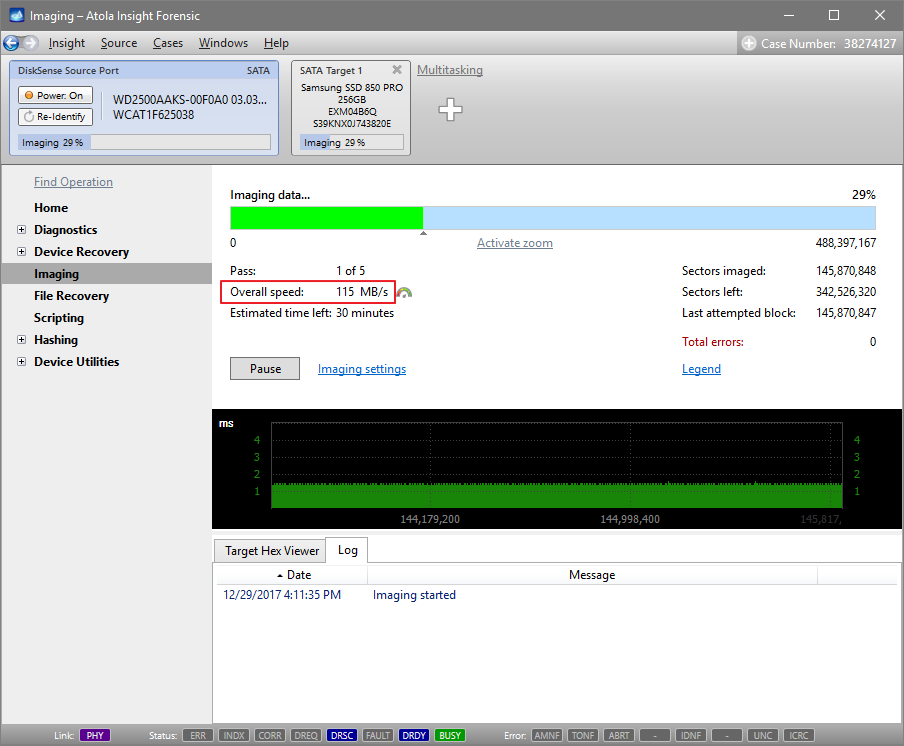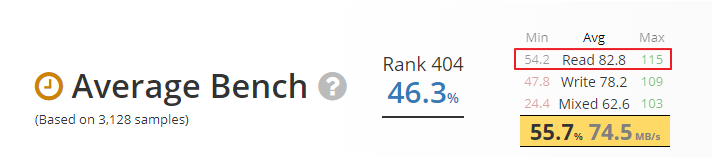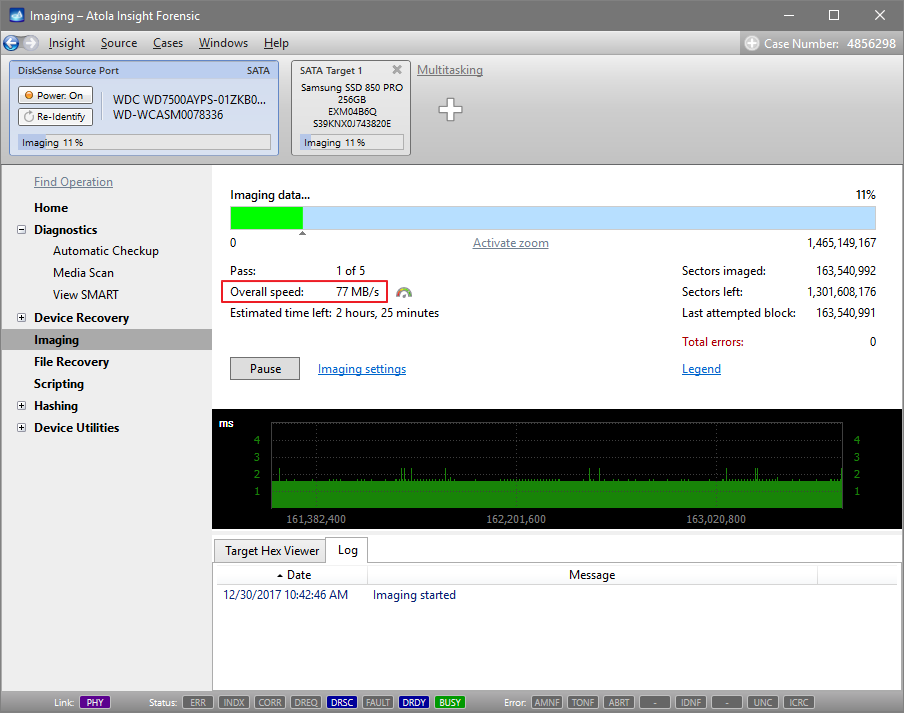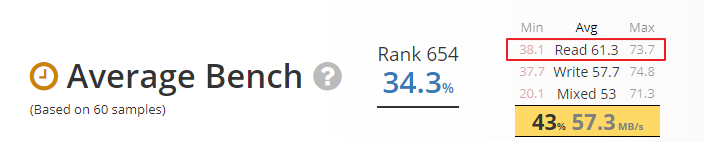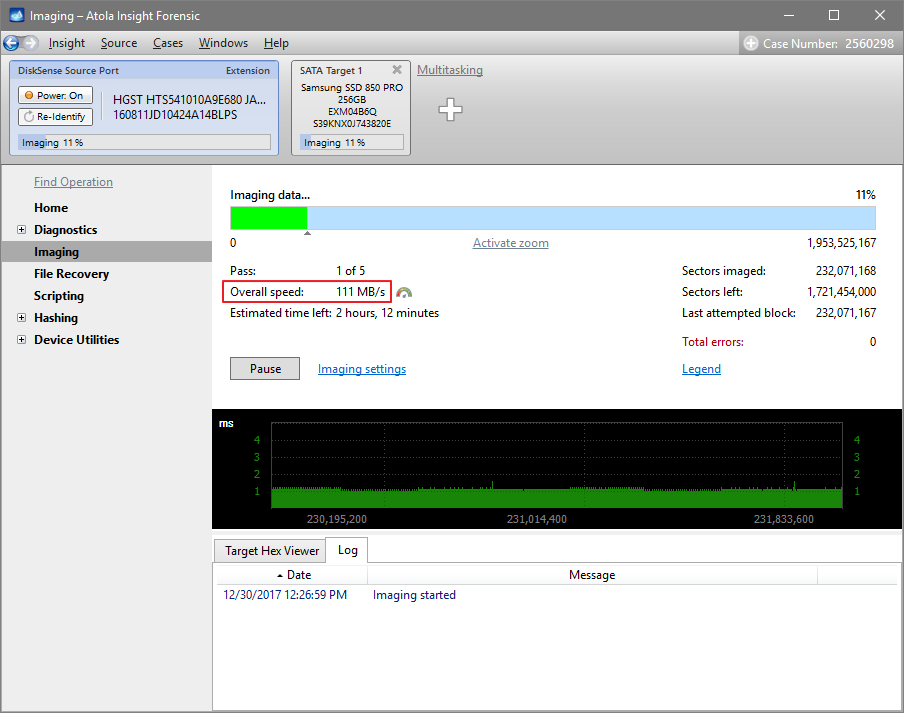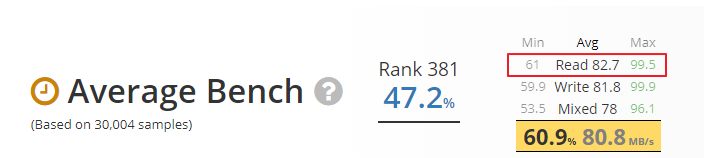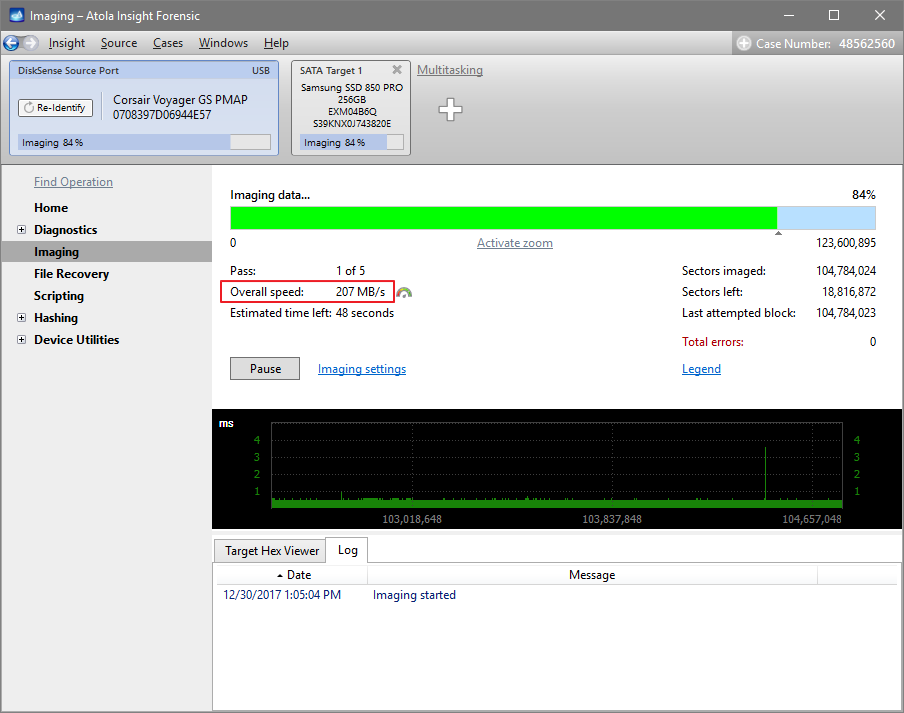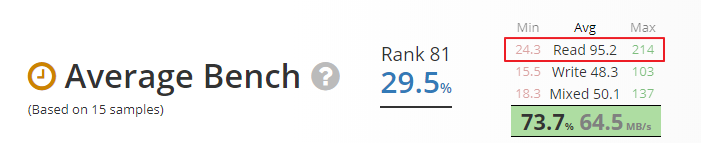Imaging speed of Atola Insight Forensic
We test our units on a wide range of storage devices. To check the imaging speed on different HDDs, SSDs and USB flash drives we imaged a few of them and cross-checked the speed with userbenchmark.com, where you can find detailed info on the minimum, average and maximum read and write speed of almost every data storage device in the market.
NB. Imaging speed is limited by the speed of the slowest of the devices participating in the imaging session. Therefore, the slowest of the two speeds (either the read speed of the source or the write speed of the target) will define the speed at which imaging process is running.
Samsung 850 Pro 256GB
We begin with the Samsung 850 Pro SSDs mentioned above. These two drives are not damaged but are rather worn out, as we have been demonstrating Insight's imaging speed on them at every exhibition for a few years now. Insight images from one such SSD to another at 501 MB/s (therefore it is the write speed of the target drive that defines the imaging speed in this case).
At userbenchmark.com this drive's maximum write speed in sequential mode (sectors read and written to in sequential order) is 502 MB/s.
Samsung 850 Pro 128GB
Next, we take the 128 GB version of the same SSD drive, and Insight images it at 490 MB/s.
The maximum write rate (we image to an identical SSD) claimed at userbenchmark.com (based on over 6 thousand samples) is 490 MB/s, the same rate as that achieved by Atola disk imaging hardware.
Toshiba X300 4TB
When Insight images a 4TB Toshiba X300 (an HDD with SATA interface), it achieves the speed of 195 MB/s.
How does this speed compare to the one at userbenchmark.com? The website quotes 182 MB/s of max read speed. Insight's speed substantially exceeded the benchmark speed based on 992 samples!
Western Digital's Blue 250 GB (2008)
Insight's speed of imaging a Western Digital's Blue 250 GB constituted 115 MB/s.
At userbenchmark.com the same drive's max read speed is 115 MB/s. Again Insight achieved the top speed based on over 3000 samples.
Western Digital WD7500AYPS 750GB
Insight was able to reach 77 Mb/s when reading WD7500AYPS 750GB drive.
The same drive at userbenchmark.com achieved the maximum read speed of 73.7 MB/s. Again Insight exceeds this index.
HGST HTS41010A9E680 1TB
When imaging this HGST 1TB SAS hard drive, Insight was able to achieve 111 MB/s.
And it is a much higher speed than that of userbenchmark.com (99.5 MB/s max read speed).
Corsair Voyager 3.0 64GB
Next, we imaged Corsair Voyager 3.0 64GB USB, and Insight reached an overall speed of 207 MB/s.
The max read speed achieved by the contributors of userbenchmark.com constituted 215 MB/s. Insight did below the max speed but substantially above the average.
Please note that here we imaged devices that were in overall good health. Imaging may be considerably slower when dealing with a damaged drive, and the speed heavily depends on the type and degree of such damage.
Here are links to the userbenchmark.com pages with the devices mentioned above for your reference:
Samsung 850 Pro 256GB https://ssd.userbenchmark.com/Samsung-850-Pro-256GB/Rating/2385
Samsung 850 Pro 128GB https://ssd.userbenchmark.com/Samsung-850-Pro-128GB/Rating/3483
Toshiba X300 4TB https://hdd.userbenchmark.com/Toshiba-X300-4TB/Rating/3592
WD Blue WD2500AAKS 250GB https://hdd.userbenchmark.com/SpeedTest/2143/WDC-WD2500AAKS-00L6A0
WD WD7500AYPS-01ZKB0 750GB https://hdd.userbenchmark.com/SpeedTest/7309/WDC-WD7500AYPS-01ZKB0
HGST Travelstar 5K1000 2.5" 1TB https://hdd.userbenchmark.com/SpeedTest/72/HGST-HTS541010A9E680
Corsair Voyager GT 3.0 64GB https://usb.userbenchmark.com/SpeedTest/5886/Corsair-Voyager-GT-30