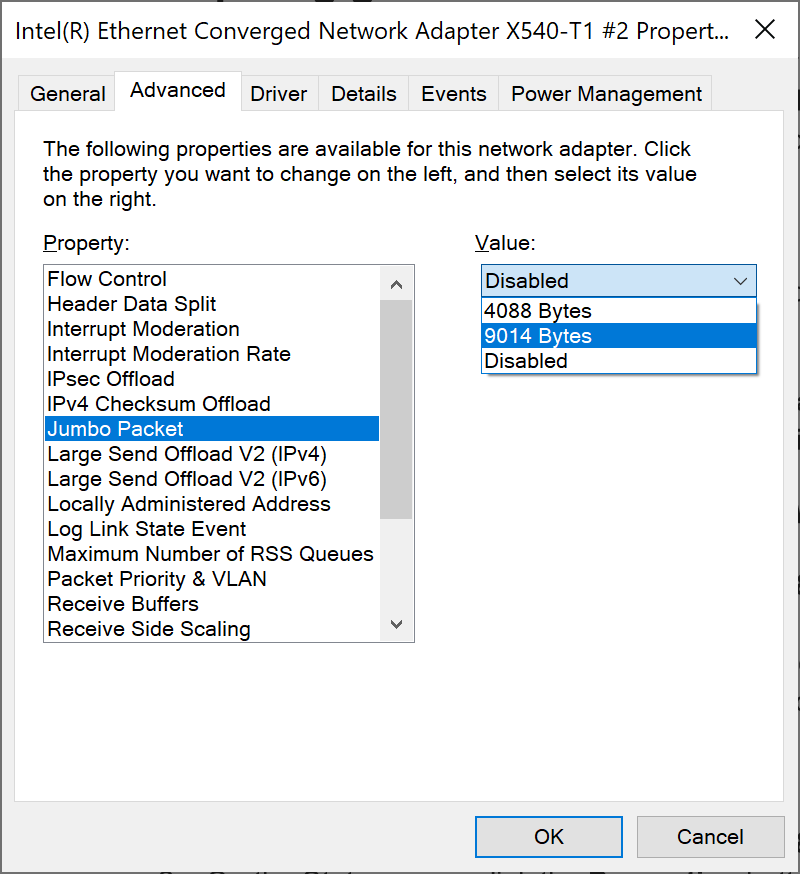10 Gbit Ethernet extension
The module accelerates the following operations executed with image files: Imaging, File Recovery, Compare, Write from File.
Plug a 10 Gbit Ethernet extension module
DiskSense must be powered off before plugging or unplugging the extension module:
- Power off DiskSense.
- Plug the extension module into the Extension port on the left side of DiskSense.
- Power on DiskSense.
Configure for optimal performance
For optimum performance, please follow these instructions:
- Update the 10GbE driver on the PC workstation to the latest version.
- Link 10GbE Ethernet extension module and 10GbE PC workstation LAN adapter with a Cat6 (length < 55 meters), Cat6a, Cat7, Cat7a, or Cat8 ethernet cable.
- In Windows, go to Control panel > Network & Internet > Network and Sharing Center.
- In the View your active networks section, click on your Ethernet connection.
- In the Status window, click Properties.
- In the Properties window, click Configure and go to the Advanced tab.
- On the Advanced tab, select Jumbo Packet and change its Value to 9014 Bytes.
- Click OK.
PC motherboard quality can have an impact on the resulting network performance. Ensure that the PC drive can read/write at speeds above 300 MB/s.