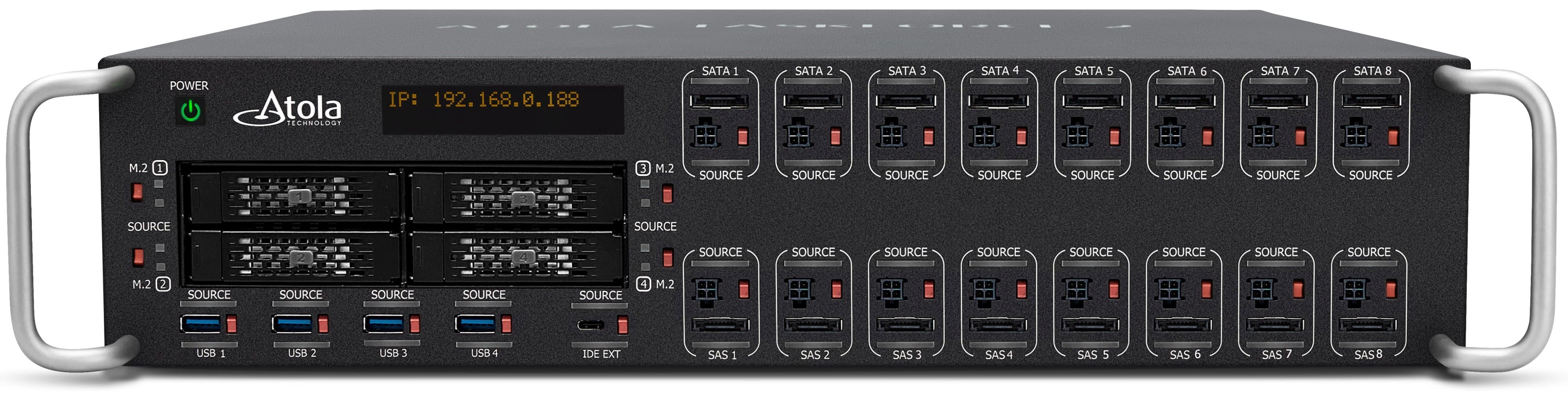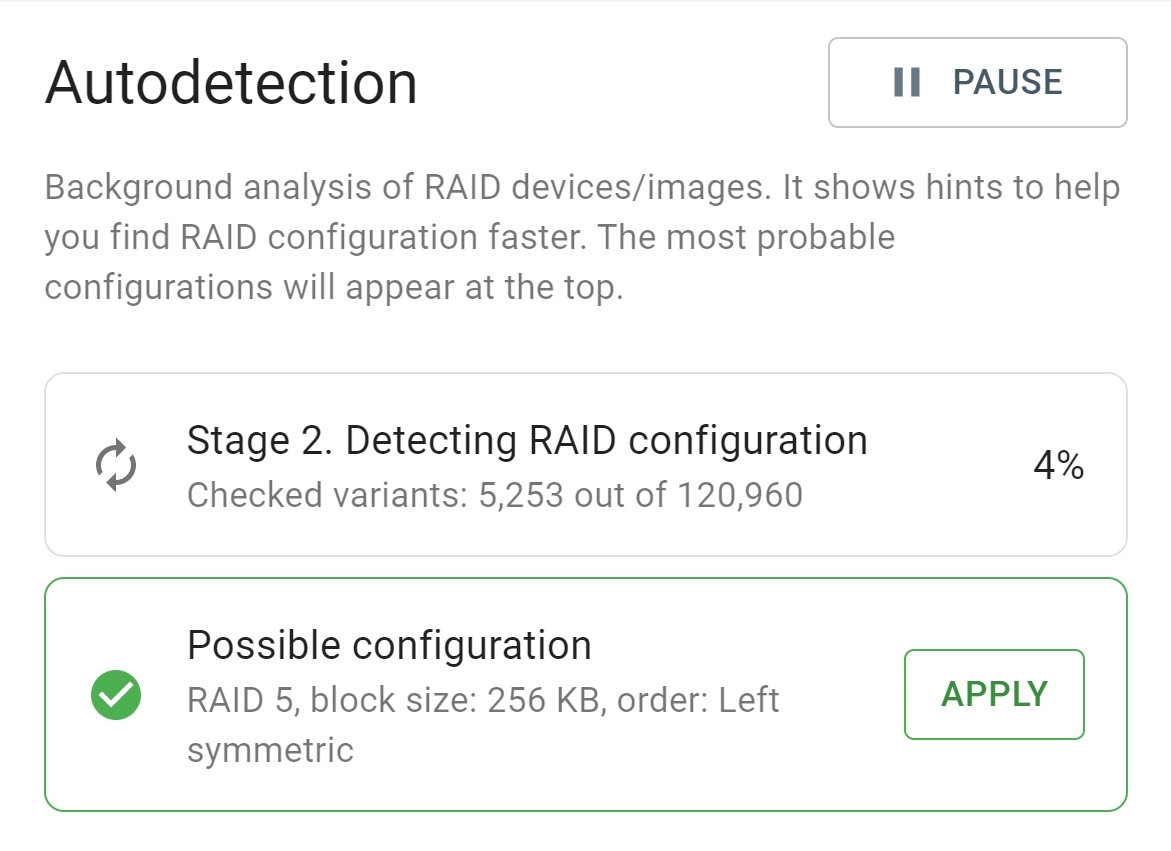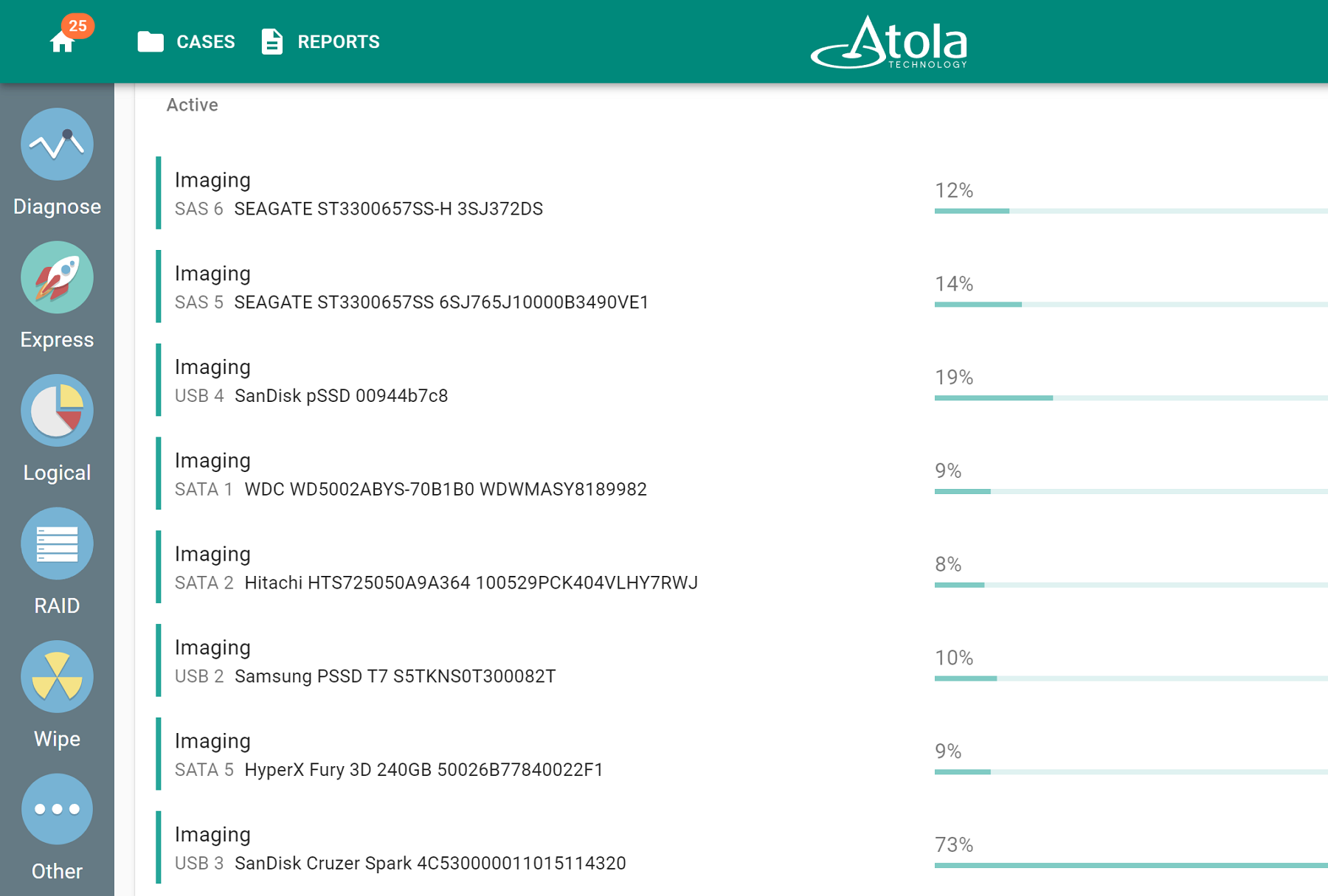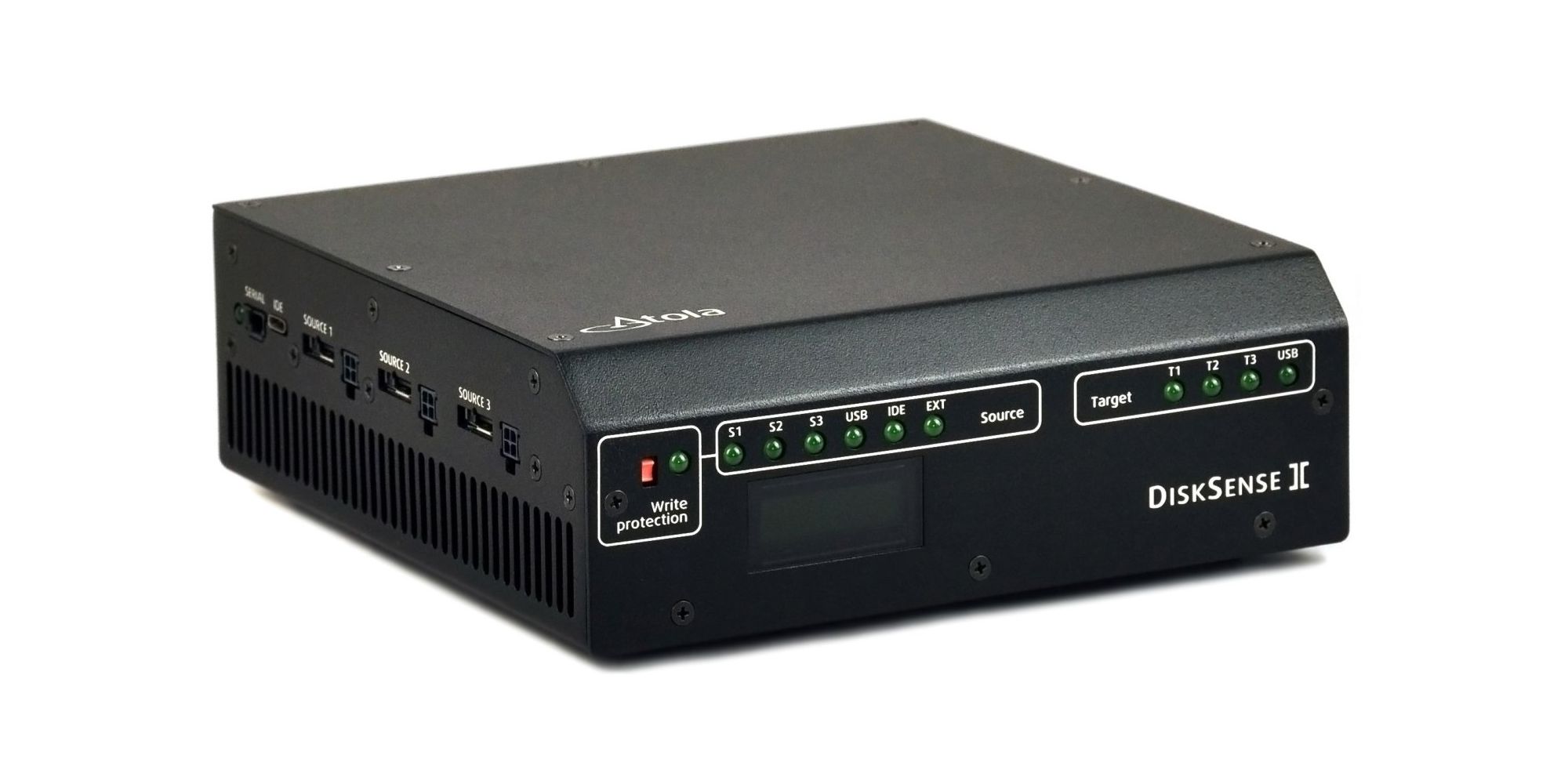Multi-user access
Unlimited users across the organisation manage TaskForce from any device,
completing tasks with minimal latency
Web API
Connect TaskForce to your existing infrastructure and automate your workflow.
Supported by Magnet AUTOMATE and other platforms.
# Example in Python
import sys
if sys.version_info[0] < 3:
raise Exception("Please use Python 3 to run this script")
import urllib.request
ports = ["SATA1", "SATA2", "SATA3", "SATA4", "SATA5", "SATA6", "SATA7", "SATA8",
"SAS1", "SAS2", "SAS3", "SAS4", "SAS5", "SAS6", "SAS7", "SAS8"]
tasks = []
errors = {}
for port in ports:
try:
res = urllib.request.urlopen(
"http://10.0.0.4/api/start-image?source=%s&targetFolder=//Server/Share" % (port))
tasks.append(res.read().decode('utf-8'))
except urllib.error.HTTPError as e:
errors[port] = e.read()
print("IDs of started imaging tasks:")
print('\n'.join(tasks))
Atola Device Rack
For easy drive connection and swapping, combine TaskForce 2 with an 8-bay Device Rack
Learn moreServer rack compatibility
TaskForce 2 and Device Rack are rack-compatible.
Mount them together in a server rack with no extra effort.
Express mode
When workload is extra high,
Express mode becomes your time saver.
This self-launch imaging mode works on 25 ports:
1. Activate Express mode
2. Plug evidence drives to Source ports:
SATA, NVMe, SAS, USB, IDE
3. Imaging will start automatically!
Fast forensic imaging
Achieve top imaging speeds on healthy drives.
Retrieve as much data as possible from
damaged drives.
Diagnose drives
Run forensic drive diagnostics to check a drive's health prior to imaging. Get a detailed report and imaging recommendations. Even for unidentifiable drives.
Image to L01
When time is limited, run up to 25 logical imaging sessions to L01 containers. Drive or RAID, apply the smart file and folder filters and get the essential data fast.
Case management
Store case reports on an external USB drive or a network folder.
Enable user management system to restrict access to certain cases.
Kiosk mode
Connect monitor, keyboard and mouse for standalone use without network.
Plug in a WiFi adapter for an alternative way to connect.
Lifetime warranty
Keep the annual subscription active:
- 2-3 major software updates
- Training & refresh knowledge
- Device replacement
- Tech support from developers